So you have created a website, and you have heard that it’s law to have a cookie policy on your website, but you are wondering, what is a cookie? We will dive into cookies and how they work.
What does WordPress use cookies for? WordPress cookies come in three different types: plugins, session and comment cookies. Each of these different cookies will store different amounts of information on the visitor of the website. Because of the law that was passed recently, anyone taking cookie information from EU should have a cookie policy in place. Cookies are nothing more than information and if you handle it correctly, you will be fine.
So if you have some cookie questions then get ready because I will do my best to go over all the information involving cookies, what they are and how they work. We will also talk about GDPR, but I will not dive into it for legal reasons, it’s best to consult lawyers in your part of the world.
What are cookies

Cookies get a bad name for people’s security and privacy concerns that come up. A cookie is nothing more than a piece of information that tracks things like shopping carts, login information and typical things that involve your use with the website.
When GDPR was passed in the European Union, it put a spotlight on cookies and since then there have been several things that website has to do to be compliant. Cookies by themselves are harmless, when they are used incorrectly or information is sold then you can run into problems.
A cookie is something that sits on your computer and records certain types of information as you interact with websites. Almost every website on the planet uses cookies and you have complete control over them. We will talk more about controlling your cookies later on.
What cookies does WordPress use
Because WordPress can be used as a website, membership form, and everything else you can think of; it has several cookies it uses. Most of these cookies as I stated above are harmless, and they are just tracking very basic information.
The easiest way to talk about WordPress cookies is to break them down into three categories, which better explains how the cookies are used and what they do.
Session Cookies
These are cookies that serve one purpose to capture information is for the website you are on. This could be things like maybe your current login information. It could be things like analytics or even something as simple as basic information which the website captures from you inputting something.
The great thing about session cookies is as soon as you leave a website these cookies disappear. They have a limited time for them to stay alive, and after that it removes the cookie until you visit again. There is nothing that you need to do on your part to get rid of a session cookie other than just exit the website you are on.
Comment Cookies
These are cookies which keep track of logins and comments that you make on websites. They often will contain things like links to website you use and anything else you input on the website itself. The more information you enter, the more information a comment cookie will have.
Plugin Cookies
Because WordPress allows any plugin to be installed on your website, certain plugins will capture information from a user depending on the type of plugin you are using. Not all plugins use cookies, but you will find that most have some kind of cookie that is needed for the plugin to work.
The best way to protect yourself from this is to learn what plugins use what cookies and see what their specific user policy is with cookies. Some plugins will detect the type of cookies you are using by looking at what plugins you have installed and then including them in your policy.
GDPR and Cookies

Not so long ago, it was never a requirement to have something like a cookie consent law, and then the EU got very serious about protection of its people’s privacy. I am not here to argue about what you should or should not do.
Sometimes the easier path is the one of less resistance, and in this case adding a cookie consent pop-up is easy enough. Most page builders can already build these pop-ups, which warn users you use cookies which can then point to your cookie policy.
Depending on your location and the people you serve on your website, you might not even need a cookie consent policy, but it’s best to allow a lawyer to make sure you are following the law. Otherwise you could find yourself on the edge of the law with not having one or doing something that the visitor never agreed to.
In other words, don’t sell people’s information plain and simple. And don’t use plugins which steal and sell people’s information.
Creating a cookie policy
If you are struggling with figuring out what to put in your cookie policy, then you are in luck. There are several paid and free resources that will help you make a cookie policy. Unlike a privacy policy which is built in to WordPress, they did not include a cookie policy which should be another mandatory document that you need.
If you are looking for a good resource, I would recommend something like the following:
https://www.cookiepolicygenerator.com/
Keep in mind that free cookie policies will lack all the details of your website so you might leave something out. Therefore, we often recommend talking to a lawyer in your area if you want to stay safe and legal.
You could also try the following but to unlock some of the premium policy features you will need to pay for premium:
https://www.privacypolicies.com/
Creating a cookie pop-up
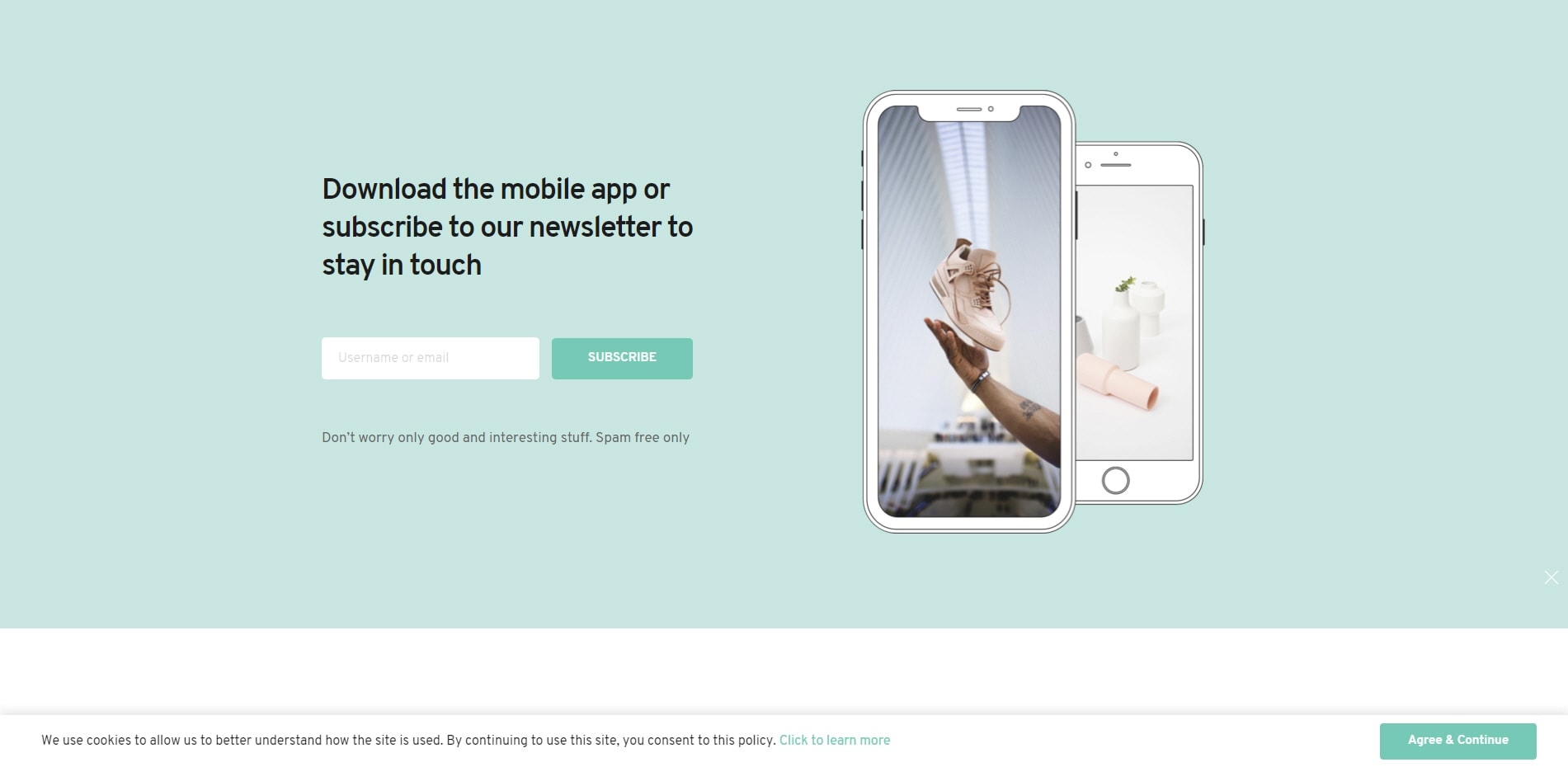
For those people unsure of how to create a cookie pop-up, you need nothing more than a line or two of text with a button that says the person accepts or declines the cookie. Some people will give a choice while other companies just force you to hit okay.
If you want an in-depth look at how to create a cookie pop up, then you might want to check out a few of our articles which cover this. We also have a few videos are on our channel that also show you how to create a pop-up using certain page builders.
- How to build a pop-up using Brizy
- How to create a pop-up using Oxygen Modal
- How to make a Brizy Pop-up
Keep in mind that you will need a page builder or something like it to create a cookie pop-up. Some themes like OceanWP will also give you the option with premium cookie notice.
Cookie Plugins
If you would rather try to use something like a plugin to display your cookie notice, then you can do that too. WordPress has several plugins which you can use but I am including the best two on this list.
The first one is free and does not require or even have a paid option. The second has a paid option that expands on the ability to create complete cookie policies for your website.
Either of these two plugins would help you for your cookie policy.
How to disable cookies
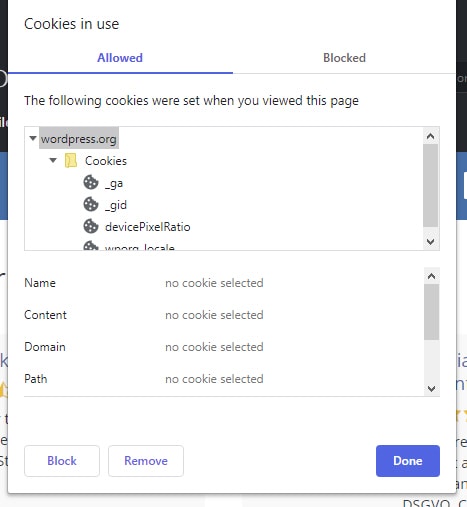
WordPress comes ready-to-use cookies without you doing anything. While there are a few ways to remove cookies, we will talk about two very specific ways that you can see who is tracking you and why.
If you are going to a website, the first and easiest way to see if a website uses cookies is to click the lock icon next to the WordPress. You will see that in the list there is called cookies. Click this and it will show you what the website is using cookies for.
You can also block certain cookies from this list by clicking Block or Remove. If you just remove the cookie, then the next time you come back, that cookie will still come up. If you block the cookie, then it will never come up if you visit that website again.
If you want to learn how to remove cookies from your browser, then read below.
Remove Cookies from Browsers
Turning off cookies in a browser is one method of getting rid of them, but you still need to remove them. Removing a cookie requires different things for different browsers.
Most of the time, if you want to remove a cookie, then you go into your settings and look for something called Clear Browsing History. This can be called different things depending on the type of browser you use but they all work the same way. Click or check the box that says cookies and other site data. Then click okay and this will remove these cookies from your computer.
Note this will remove your login information for websites that are using cookies to track this info. So make sure you are using something like a password manager or other system to keep your info safe.
Related Questions
Do I have to use cookies? You don’t have to. They have plugins that will completely turn off cookies, but to be fair cookies are harmless in 99% of cases. So you should not worry about them, especially with the new rules for GDPR.
Do I have to use a lawyer for my cookie policy? No, you don’t have to but it would help you with your local laws to get feedback on what is required with your website. If you don’t run a huge business, then I doubt it will matter much, but if you do a lot of online sales, I would consider paying someone.
Conclusion
I hope this has helped you understand different options with cookies. Cookies are not something you should be sacred of.
If you are looking for my WordPress tutorials check out our website for more information.





