With Wix making a name for itself in the world of websites it’s become clear it’s trying to take a piece of WordPress’s pie. But for new people starting a website is Wix or WordPress the right solution for your site.
Why WordPress is better than Wix? While Wix has an ease of use factor hard to beat, WordPress gives a user more flexibilities. WordPress also has a considerably larger market than Wix which means you can solve almost any problem with a simple Google search. Because of the popularity of WordPress its market is so much bigger there is nothing that can’t be achieved by using just WordPress.
In this article we will go through nine factors to consider when you are figuring out why WordPress is better than Wix. We will go into details and analyze why WordPress is a superior platform.
Ease of use
In the fight over which website is better we have to look at all the factors which make a website better than another. Wix has been a long-time champion of ease of use but soon that may be changing with WordPress 5.0.
WordPress has struggled with making itself easy for newer people to use. Wix’s ecosystem is all based upon the Wix community which in large leads to few problems since a person has a dedicated support system that they pay for as part of their monthly fee each month.
WordPress offers no support other than articles. This would lead some people to say that Wix is a better solution but if you look at the bigger picture, then you see the truth.
WordPress is also dominating about 30% of all websites on the web which means WordPress community is giant compared to Wix which has less than 2%. So in many cases most WordPress problems can be solved with a quick Google search.
Still Wix wins this fight because overall it’s quicker to get someone set up with a Wix website than it would be to use WordPress. So the winner is Wix for this round.
Free vs paid
Next up we will dive into the price of both products. Both products can be free or they can use paid add-ons to enhance the website. Wix has a monthly fee while WordPress does not have a monthly fee but might end directly get a monthly fee based upon what add-ons you need for your website.
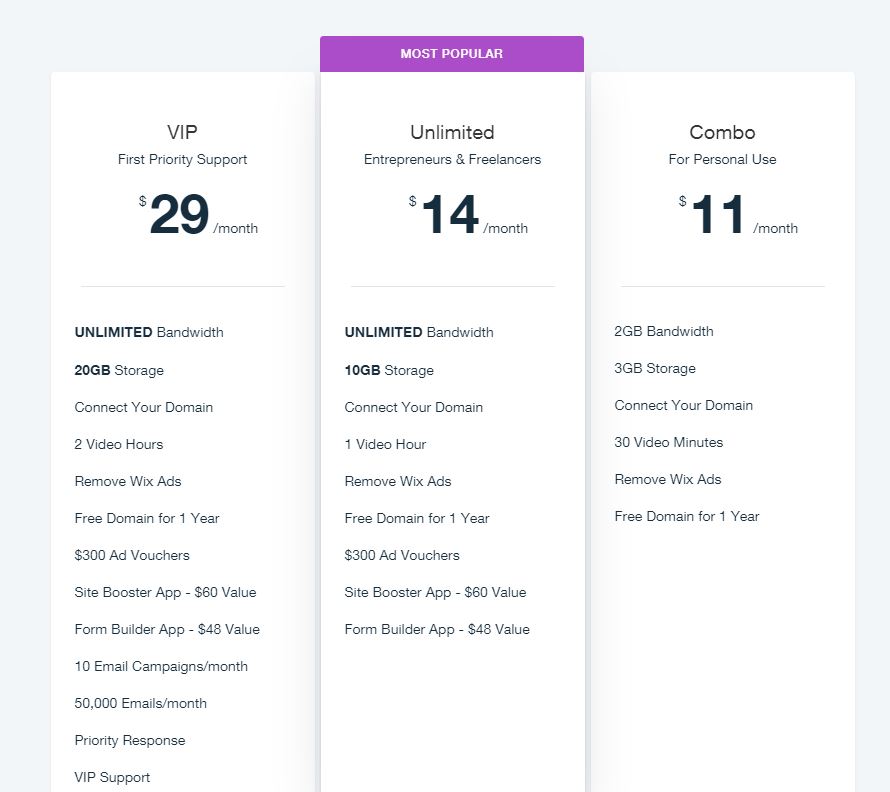
Where Wix really sticks it to people is the add-ons. Every time you upgrade your site you are allowed to unlock something which should be unlocked in the first place with WordPress.
An example would be using the pricing above you can see they give a domain name for 1 year. Well, that’s great but when you go through WordPress, do this manually but most domain’s only cost between $11 to 14 per year for one year of service. Some domain registrations will give discounts for longer.
That means this really isn’t much of a value since you would get the same through a normal website.
Then they give you 2 GB of bandwidth and 3 GB of storage. The problem with this it is assumes your page is tiny. Most average websites are decent and if you assume pages of content with big bold images and effects you wouldn’t be shocked to see that most average users can blow through 2 GB long before the next month.
When you compare this to a host such as Bluehost which gives you unmetered bandwidth and 50 GB for $4 well now you can see that they are ripping off personal website users. Granted Bluehost intro prices only last a year but they still are only $8 for over 10 times the resources of Wix. Seems like a bad deal for all that are involved.
So in the pricing category, we give this to WordPress the math is clear. WordPress is much cheaper than Wix even with a bigger website and is a better buy.
Open Source vs closed source
Next we will look at open source vs closed source platforms. Let us define what is considered open source is defined:
denoting software for which the original source code is made freely available and may be redistributed and modified.
WordPress platform is built on open source while Wix is closed source. This makes a huge difference in the eyes of developers who commonly flock to open source projects. Not to mention it means that because it’s open source, it’s free.
Wix is closed source which means only Wix employees have access to the code and helping you develop your site. This can slow down sites which can create limitations to what you are trying to do. Also Wix works on a payments system which means that to unlock certain aspects of your site you will need to pay to play.
So in round three we give the win to WordPress again. It’s clear that open source has done nothing but help WordPress grow into a power house while Wix is limited in scope.
Flexibility
Next in this round we are going to dive into Flexibility of both systems. Surprisingly enough both platforms have their pros and cons but there can only be one winner.
Flexibility can always create more problems than it solves and WordPress suffers from this no differently. While it is completely unlocked for you to do what you need that openness creates its own headaches. You have to manage things like security, themes, hosting, domain names all which are included in Wix’s system.
Wix is flexible enough for a basic website and even medium websites to far surpass that of a basic WordPress site.
In plugins is where these two platforms completely break apart. WordPress has millions of plugins worldwide that can be used for free and paid. While Wix has a lot of additional add-ons these come at the cost of higher monthly fees for more premium plugins.
The good of the Wix ecosystem is that there plugins are highly vetted which means you won’t find people trying to hack your website using a plugin from Wix but you might find that on WordPress. WordPress tries hard to find every bad plugin but with millions it’s impossible to find them as fast as they would like.
This round ends in a draw. WordPress has great flexibility but that can create problems while Wix is somewhat limited but very controlled with their process.
Security

The fights are getting harder and this is no exception. Security has long been an issue of the WordPress platform. Many web designers would consider it a hot button topic.
Many people will not even consider WordPress because its popularity has driven it into the spotlight which has created some real issues for it. In WordPress it’s important that you keep plugins, themes and even the core up to date.
The difference with Wix is that part of your monthly fee include this all done for you. WordPress does not have built in security so it often requires you to install additional plugins which may or may not come with a price attached to them. Wix has its own built in security which makes it tempting to skip WordPress completely.
No one wants a hacked website or having to clean up a hacked website. Still, I would argue that Wix offers protection at the illusion of the user. After all you manage your own security when you use WordPress and Wix is responsible when you are using one of their sites.
I can’t respond to which is better since I am sure Wix will do everything in its power to keep your site up. But I can say if you follow basic WordPress security protocol, then you likely will never have a hacked website.
So in this round I give the win to Wix, it’s clear they are the winners of this round but only by a tiny margin.
Features
Both platforms have an extensive feature list that includes everything anyone building a website would need. However WordPress once again because of popularity has a much bigger net for plugins and general compatibility with other platforms.
They both have free and paid plugins which is nice because if you would rather spend less money you have a choice although WordPress repository is much bigger than Wix’s. WordPress has a huge number of free plugins which make it easier to do whatever you are trying to do with your website.
In this round I would consider it another tie. WordPress is great but Wix has just as many useful plugins that make it as powerful as WordPress.
Customer Support

Wix and WordPress have extensive knowledge bases for their platforms. Someone could say WordPress has a giant library since the amount of content published on WordPress grows daily.
Still this is not a dedicated support line like you get from Wix which is included with your monthly subscription. But I have always believed if a product is done correctly, then I shouldn‘t need support.
WordPress proves this well as millions of people have websites and they don‘t require any support outside of help with plugins which is not a WordPress problem. There is also so many people that use WordPress that it has become a household name. Most web hosts are familiar with WordPress problems and a solution which only help the end user.
Wix has the support but because of WordPress popularity they have they overwhelming knowledge bases which makes this a solid win for WordPress. Still milage will vary if you would rather call someone for your website then you would be better off with Wix. But then again, you hire a web designer and do the same thing.
SEO
SEO or Search Engine Optimization is a web term for finding a way to make search engines find you. It often involves using special tags such as header tags, descriptions on pages and optimizing things like images and even titles.
Both platforms offer a great amount of SEO control when it comes to trying to make your website more friendly to search engines. WordPress will require plugins such as Yoast SEO while Wix comes with much of this pre-installed. Still WordPress gets a slight edge because of the lack of control but this one is still too close.
I would give both WordPress and Wix the same score. It’s a tie for this round.
E-commerce
Anyone looking to build a website has thought about putting something on that website and selling it. E-commerce has become a major part of most business websites.
You might not want a shopping cart but sometimes you want to sell things on your website. While WordPress wasn’t designed by this specifically, WooCommerce has changed things in the WordPress landscape. A website can easily switch into E-commerce with this free plugin.
With Wix this will require you to pay for a higher plan which comes with increased costs however, Wix’s e-commerce works much the same as the WordPress e-commerce. Even a little better in some people’s eyes.
Overall, just for the price I would say WordPress wins this round. It’s a note that while Woocommerce is free it’s difficult, there is still a learning curve which will require time.
The Winner

Wix has come a long way from when it first came out. Many people don’t like WordPress and Wix is a fine alternative but overall, WordPress is a better solution. Anyone trying to pick a platform to used to grow their business would be hard pressed to find something better than WordPress. Still if WordPress is too technical for you, then I would consider Wix as it is a better alternative to WordPress.
Related Questions
Why do you use WordPress? As a web design it’s important I can handle a website to a client without the worry it will lock them into some ecosystem. WordPress allows that person full control over their site from top to bottom. Some of these features might cost additional income but it’s always been a superb solution.
What’s another reason you don’t like Wix? There is no upgrade path where with WordPress there is. There are tons of medium-sized businesses that use WordPress and support people daily. You won‘t find that same level of service with Wix, Wix is for small businesses. So for me the answer is clear.
I hope this has helped you see that WordPress is one of the best solutions for anyone to run a business. I have never found another platform as easy as WordPress to hand over to a client.
If you can spend the time to learn how it works, you can bypass a lot of the technical issues that others may have. It takes most people to learn what is going on in the back-end. We have several articles that explain this for you.





