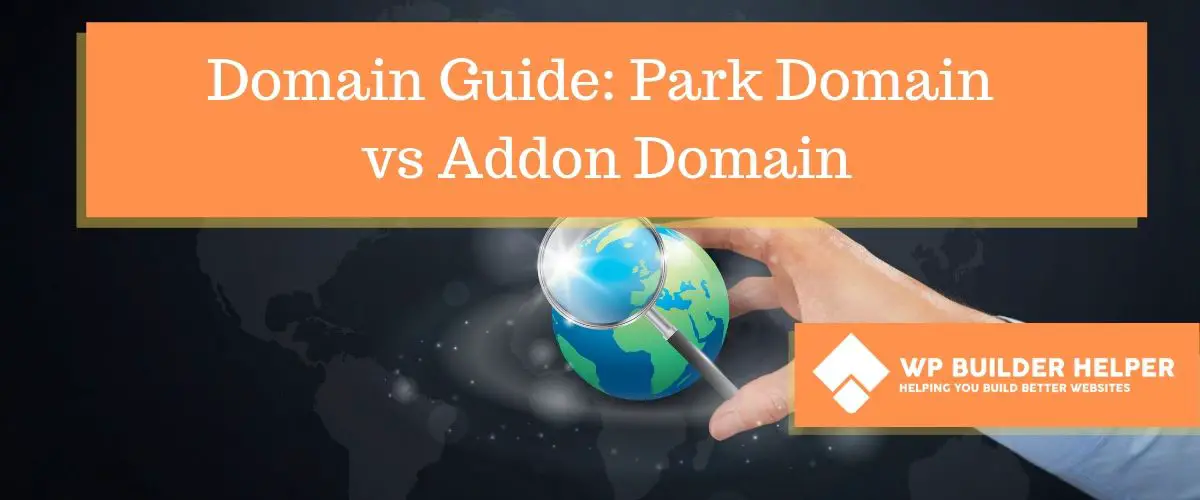When you are first starting out in web design or doing any kind of website work, you may hear the terms park domains and addon domains. These are two very vague terms that reference to two different ways you can set up domains on your host.
So what’s the difference between Parked domain vs addon domains? Parked domains are aliases for your primary websites often used by companies to make sure that if someone types in a wrong character or misspelling that it goes to the original domain. Addon domains are different websites from your main you want hosted on the same server as your domain but use a unique website of its own different from your main.
Let’s dive into the details of what uses you might have for a parked domain and what uses you might have for an addon domain and describing how to use both of them. If you are still confused read below for a better understand of how they work.
Common Tips for domains

Before we dive into the details of parked domains or addon domains, it’s important that we cover some common tips to help you make an informed discussion.
It doesn’t matter what your purpose for the domain name is nor does it matter who you purpose the domain name from. A domain name can be a parked domain or addon or main domain all depending on your choices. They can also be moved from host to host without worrying about the details (this requires work but can be done). I prefer Google Domains as my domain hosting company of choice; they make the process easy.
Understanding all these domain terms can be very tricky when you start designing websites but picking the correct one is important for avoiding mistakes down the road. Below we go into the details of parked domains.
Reasons you might want a parked domain
So you think you need a parked domain for your website. Let’s find out if a parked domain is the right choice by first defining what parked domains really do.
Have you ever typed in a webpage and it brought up a default page that says something along the lines of this page is parked courtesy of Bluehost? All this means is that the domain name is pointing to a page that is showing content to the use but it is considered a parked domain for that purpose until you change the name servers or change the details.
One common reason for people who use parked pages is to reduce errors from hard to spell names or just buying other variations of different extensions. If this all sounds Greek to you allow me to go into greater detail.
Let’s say you buy the domain name graphicdesignz. Well over the phone people might hear “graphic designs” unless you clarify that you used a Z at the end instead of an S. Some clever business owners will buy both names graphicdesigns and graphicdesignz and then use a parked domain to point graphicdesigns to graphicdesignz. It will show the same website and page, the domain name is just forwarding the information to the correct website.
You can also do this same thing with extensions. Using the same example above assume that the business owner can only buy graphicdesignz.net because .com is taken. Well, years down the road .com might become available because the person doesn’t want it anymore, or the domain expires because of time. Well, you can grab the grahicdesignz.com domain name and point it to grahicdesignz.net which will show the same website.
Tons of big businesses use this tactic to buy up additional domain names for the ease of used to make sure their customers only see their site when they type in a specific phrase or domain name.
Keep in mind this can often be a very cost venture. Tons of sites can own different domain name but each one will cost you per year. So if you are starting small aim for just .com and .net to reduce the pain. No need to buy every extension on the planet.
So now that you understand parked domains let’s look at addon domains.
Reasons you might want an addon domain
An addon domain works much differently than a parked domain when it comes down to your website. Addon domains are primary used for people who have hosting accounts that allow over one website on that account (hint this is never the smaller packages).
Addon domains are websites independent from the original website and might not even have anything to do with the original website. These addon domains specifically are there to allow people to host separate websites or break up the experience.
An example of this is if a person wants members only website but then they want to have their original business website. Rather than combining it they may want to keep these two broken up to avoid any kind of conflict. The members only addon site might even be private and not indexed by Google.
I would recommend something like a subdomain for this task but I have seen this done.
You might also have two separate business websites that you are running and you don’t want to co-mingle the two. That is another valid point for using an addon domain rather than a subdomain.
Now that we understand what a parked domain and addon domain is we will learn how to set up up each of these options inside of cPanel.
How to set up a parked or addon domain in cPanel
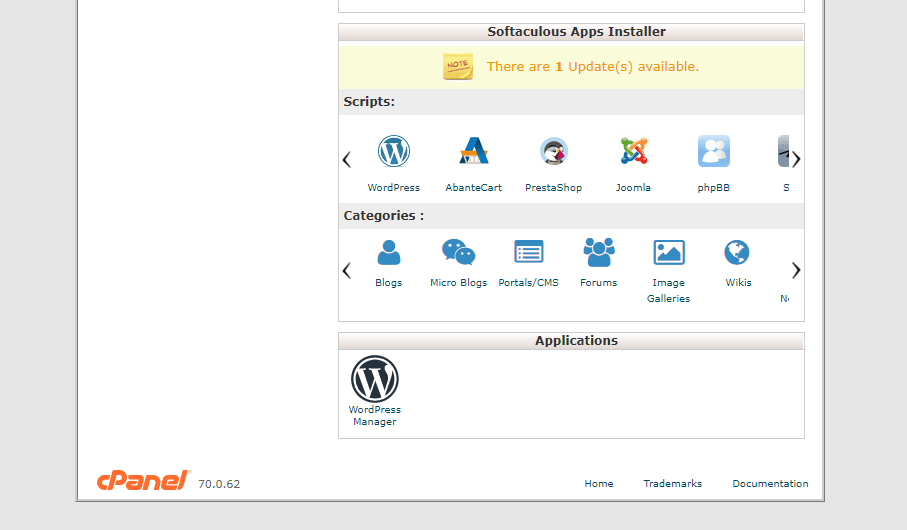
When you are asking how to set up a parked domain or addon domain, there isn’t one way to do this. Some hosting providers will require you to contact to set this up if there is no cPanel that your hosting provider uses.
For the vast majority of people cPanel will be the main way that you will use these domains. Once you are in side of cPanel look for an area that is called “domains”. In this area you will see a list options that you can click on.
One of these options will be addon domains under the options it will ask you the URL or domain name of the new domain you want to addon. It will also ask you about subdomain and document root. Depending on the setup you choose most of these will default once you type the domain in.
Parked domains maybe also called Aliases which is another way of calling a park domain a domain. It works much in the same way you tell which domain you want to point to your established domain. The process is fairly straightforward, and it doesn’t take much time.
As a word of caution some cheaper hosting companies will limit the amount of parked domains or addon domains that you can use. It’s important that you know these limitations before buying a hosting package so you can plan.
What is a subdomain
Now that we have dived into what a parked domain and addon domain is I feel that I would shortchange you if I didn’t mention subdomains. Subdomains is a little different from an addon or parked domain. They are domains that do not require you to purchase a domain name from a provider.
These domains can be separate from the original website but can be tied in via the domain name itself. An example of a common subdomain might be something like the following.
If a business website likes WordPress for blogging but hates the security portion. Then they might host the base website on Wix and have WordPress handle the blog. To do this, they create a subdomain following the instructions of the host.
Related Questions
How do I check for this with my hosting account? Many times inside of the cPanel there is a left-handed panel that allows you to see statics for your website. In here you can often find that information. If not reach out to your host and check with them to determine if you have any limitations.
Is it better to have separate accounts for separate websites? It can be better since most websites are hosted on different servers it will reduce the likelihood that both of your websites could be down at the same time but that comes with an additional price tag that is not likely worth the cost.
My host gives me unlimited websites and bandwidth! Be very careful with this statement while hosting companies offer this if you read the fine print, many times it’s not true. Unlimited space is often accompanied by something that has a very fine print about what the limitations of the account are. One hosting company that seems to break this is BlueHost which I recommend for new website owners, they do a decent job with support and their claims.
Conclusion
I hope you have enjoyed this article on domain names and how they work with your cPanel. If you have questions feel free to drop a comment down below and I will try to answer them for you.
As always, if it interests you in learning more about WordPress and all things web design feel free to visit our website.