So you probably started researching information about what WordPress is or has become. If you are not sure what a CMS is, then we will explain it to you and explain how to use it correctly.
Is WordPress a CMS? CMS stands for a content management system and while WordPress did not start off as a CMS, it has become one of the most used CMS platforms on the planet. WordPress was originally a blogging platform that developers changed into a CMS which is why so many people say it’s not a CMS. WordPress is not the only CMS, but it is the most popular with a share of 60% of the web’s CMS market.
Let’s dive into learning what a CMS is and some CMS options that you may or may not want to use for your website. We also discuss some differences between CMS options for you.
What is a CMS

A content management system or CMS for short is a software which allows users to generate, create and modify content on a website without the need of specialized technology. One of the biggest reasons that CMS platforms took off was the relationship web designers had with clients.
CMS allow people to add content to a website knowing no special coding knowledge. People who are not very good at coding use it as a quicker way to update websites because of the lack of coding which can take more time.
Content management systems have come a long way since the first time they turned WordPress into a CMS. They have since allowed things like self hosting, plugins, themes and much more that allow you to customize your site and turn it into whatever you want.
Why you need a CMS
Unlike a standard traditional website which is built using html and CSS, WordPress uses databases. These databases allow users to upload, change and create content by logging into the website. A traditional website does not have a login and instead must be changed via uploading new files that replace the old ones.
So as you can see this creates a situation where updating your website becomes much easier than a standard website which has no login or database. Any website that has a login has several problems it creates but we will talk about that down below.
Content management systems will suffer from a variety of things that a standard traditional website will not suffer from, one being hacking attempts. Unlike a traditional website which has statics files, a more complex CMS offers a hacker opportunities to find weaknesses in your website and exploit them. Learn how to secure your WordPress and stop hacking.
Another issue you will run into is the fact that these websites are much harder to maintain and require things like updates that a static website does not have. Now that we have discussed some downsides to using WordPress as a CMS let’s compare it to what is on the market.
Types of CMS
The web has no shortage of options to choose when you are building a website and like we have said there are no wrong options. Below you will find the most recent chart of the division between WordPress and the rest of the world.
| Percentage of websites using this technology | |
|---|---|
| WordPress | 35.6% |
| Joolma | 2.6% |
| Shopify | 2.0% |
| Drupal | 1.7% |
| Squarespace | 1.5% |
| Wix | 1.3% |
| Information provided by w3techs.com |
As you can see WordPress involves much of the world for how many websites it powers but it’s not the only CMS that exist, there are plenty of other options on the list that might be right for you. There are also several drawbacks to many of these CMS platforms that have similar problems to WordPress, let’s talk about them.
WordPress.org

It might shock someone to learn that WordPress offers two CMS options, one self hosted and one hosted. WordPress.org is the self hosted version that allows you to install WordPress on your own web hosting company. The software is free and open source which means you don’t have to pay for anything.
One of the biggest downsides to WordPress.org is other than our friend Google, you don’t have a lot of support. So for someone who runs an enterprise, WordPress might not be the right solution for you if you don’t like solving your own problems. WordPress has a support, but it limits the support to forums and generic information on the web.
On the upside, you control everything about your website from hosting, security, backups and everything. Someone that enjoys managing this system will feel right at home using it and being able to get rid of solutions that are not good. With this being open software you will need to solve your own problems but that can often be done through a service.
WordPress.com

WordPress.com is the hosted version of WordPress that is linked directly to the company. Your website sits on their servers and you still have all the same options above but it comes with a price tag. Unlocking these options will often cost you money to move up through the tiers of service that they offer.
On the plus side this is much more secure than the self hosted options because WordPress helps support you to make sure your website security is working as it should. It also comes with some support that you can use if you have a question.
The downside to these options is that you don’t get to control things on the level that you would find above and you if you want more options than those options will require you to pay to access them. Still for someone who needs more hand holding, this is not a bad middle ground until you can move into WordPress.org area.
Wix
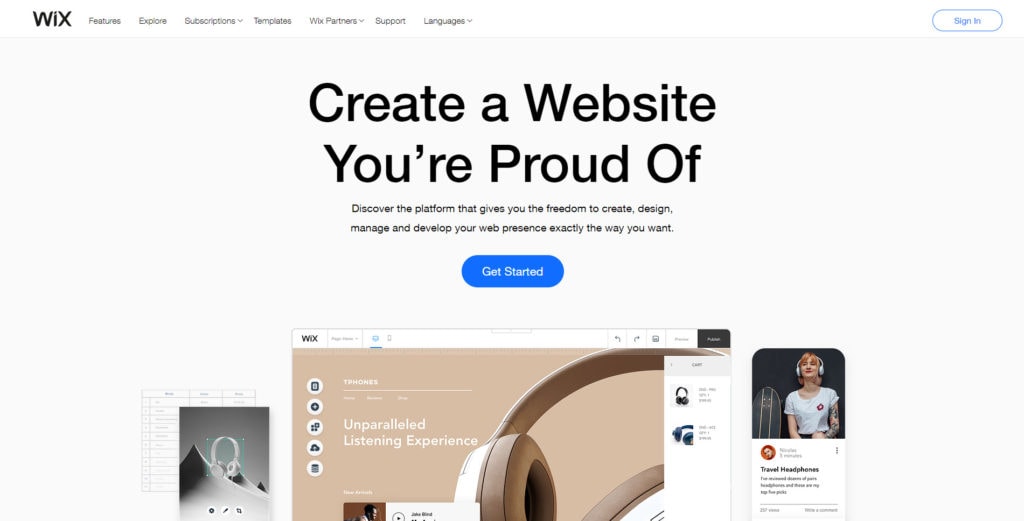
Wix has made a strong contender for WordPress with easy-to-use websites which offers many similarities to something like WordPress.org. You pay Wix a monthly fee dependent on your level and you will unlock more options the more you pay.
Unlike WordPress which has a repository of plugins which can be free or paid, you are stuck in the Wix ecosystem which means if you need something that’s outside of Wix, then you likely can not use that product. There are some things that Wix includes just like above, more support and more security.
But unlike WordPress which is open source and allows anyone to create a plugin, theme or any other solution. Wix just does not have this economy which means when you are stuck, then there is not a solution for you. Not to mention that the fees you pay can be outrageous which is something that you just need to get use to if you plan to stay with them.
Sqaurespace
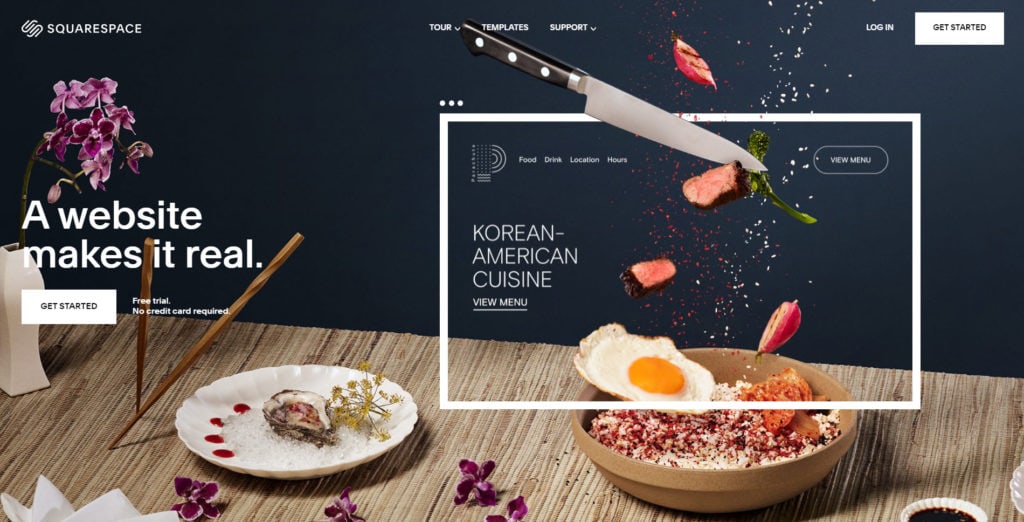
Squarespace is like Wix in the regard that it is its own ecosystem but unlike Wix, Squarespace has a much smaller following. Sqaurespace uses the same model as Wix and even has some features that make it stand out. Some people on the web believe that Sqaurespace has a more sleek and modern appearance.
Sqaurespace is also a more grown-up version of Wix so many consider Wix to be beginner friendly and Squarespace to be it’s grown up self. While both platforms have similarities and differences, Squarespace still has enough things that make it standout rather than being a clone of another service.
But unlike Wix, Squarespace has fewer options for people to grow into which can lead to frustration by the end user.
Joolma
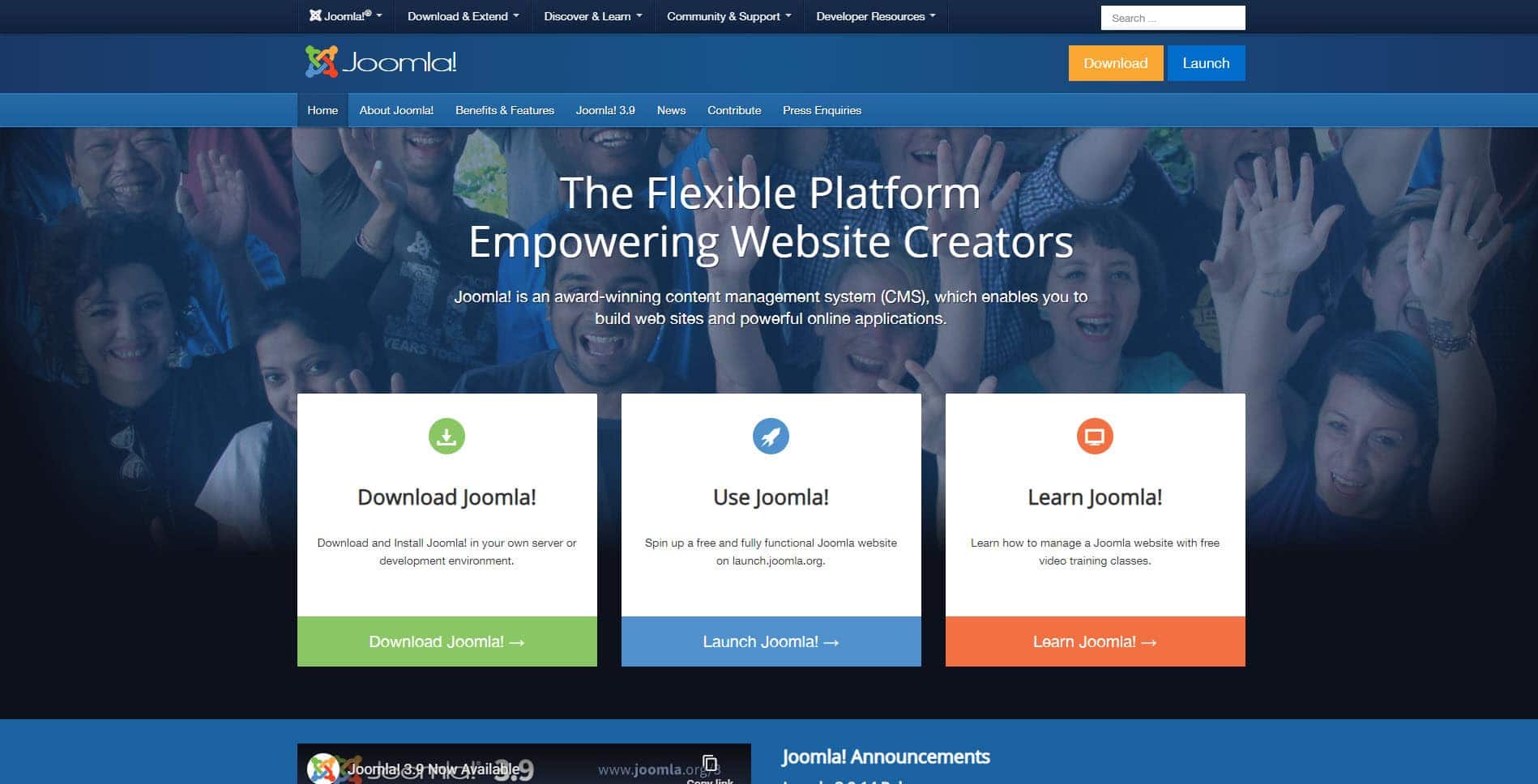
Joolma is another popular CMS that has a strong following behind it. Unlike Wix or Squarespace Joolma is very similar to WordPress.com because it is open source and can be used without paying a monthly fee for it. The biggest difference between WordPress.com and Joolma is that Joolma started out as CMS platform whereas they forced WordPress into one by developers.
Joolma also has a lot of built-in features that WordPress does not, things such as a two factor authentication and some SEO features. We can achieve all of this with WordPress but it requires plugins to fix these problems. Because of this, some people consider WordPress less secure but it’s just more popular, which leads to greater numbers of hacking attempts.
Joolma suffers from a higher learning curve than WordPress and is made for people who want to tinker with the CMS itself. Because of this Joolma is not beginner friendly and is more suited for a web design background.
Drupal

Drupal is the last CMS on our list and while it’s not as well known as Joolma, it still has three largest following when you look at the charts. Like Joolma it has many of the advantages and disadvantages. Drupal has several things going for it even though it’s only number three, there are specific advantages it has over WordPress but it will require someone who wants to tinker with it.
Picking the right CMS for you
As you can see, there are numerous CMS choices that you can make for designing a website. You can pick something that is a drag-and-drop builder such as Wix or Squarespace. You can choose something complex such as Joolma or Drupal. Or you can use WordPress which is the best of both worlds.
WordPress may have not started as a CMS but the facts are obvious that people are using it as a CMS. The headaches created by using this system may not be one which you agree with it but facts are it’s still one of the best. WordPress is the king of the website creators out there and I believe there is a very good reason.
Does this mean that WordPress fits every project that exists? No, that’s where you find holes in the market for other website builders like Wix, Square, Drupal and Joolma. Only you can decide what is right for your website, there is no wrong answer.
But in most cases, don’t be shocked if the versatile WordPress is at the top of the list most days.
Related Questions
What’s your biggest drawback to using Wix or Squarespace? Hosting, plain and simple. When you have control over your host it means, you can fire that host and get another one which is more reliable. You have zero control over that with Wix or Squarespace, where host they use is what you have which can be a pain if you have website problems. They also lock you into their ecosystem which means if you want to upgrade something you likely need to pay.
What’s the biggest drawback to Joolma or Drupal? These are two CMS systems that were built for web designers and developers. If you don’t like coding or programming, it can be a problem. Because we hand many websites over to clients, it makes it the perfect choice for someone who doesn’t want to update their own website but for someone who does, not so good. WordPress just has more solutions for people who need that type of software in their life.
Conclusion
I hope you have enjoyed this article about WordPress as a CMS and learned a little more about it. If you like these articles and you want to read more about WordPress, then please check out my website.





