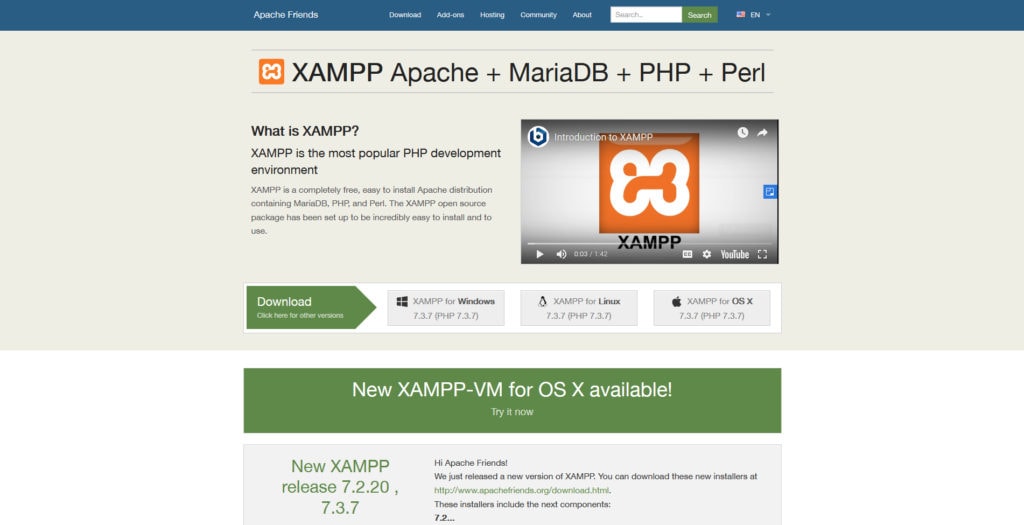When you first start developing a website, you might want to know about WordPress and if it will work on your computer. I had this same question since I am primarily a Windows users but when I got a Mac; I wanted to know it if would work.
Does WordPress run on a mac? WordPress can be installed on Mac using the methods below and it can also run on a mac just like it would with Windows. The most important thing to remember is to following the instructions correctly to install it and make sure you are using a modern browser such as Firefox or Chrome.
As we go into the details of how installing WordPress and working with it works on Mac. If it interests you in learning more, then follow the instructions below and you’ll be running WordPress in no time.
WordPress on a Mac

Before you get started using WordPress on your mac, it’s important to know that there are several ways to install WordPress but you need to answer a basic questions first.
Question: Are you trying to use WordPress locally or on a host?
If you are installing locally, then continue below to learn how to install using the methods we describe. If you are installing on a web host, then you can most likely install using something like a one click install. Most web hosting companies will have a cPanel installer that will allow you to install WordPress with little effort.
Cpanel installers are one of the best ways to use WordPress on a host but it is not the only way. There are manual ways of installing WordPress and if you are using WordPress.com you don’t have to worry about any of this. It will work with your browser as long as you are using something that is modern.
Installing WordPress locally on a Mac
There are several ways to handle installing WordPress locally. Below we will discuss this different methods, some challenges you might or might not face and what I would recommend.
Local By Flywheel
One of the most simple ways of installing WordPress is to use a program that installs on the Mac OS just like windows which allows you to use WordPress on your system without having to be connected to the internet. The best program that I know of is Local by Flywheel.
Local by Flywheel works on both Mac and Windows systems which makes it a great program when you are just learning or you want to experiment with a duplicate website copy. It will prompt you for all the installs you will need to run WordPress on your system.
I like to use Local by Flywheel for a personal sandbox to test things like new themes, plugins and even updates that come out for WordPress. It’s a great tool for testing your website or just keeping a backup of the site that you could use to copy if you needed it.
Local by Flywheel is also free which is great for someone looking for a solution which doesn’t have a price tag attached to it. This is my personal recommendation for anyone looking to install WordPress on a Mac but it is not the only way to handle it.
Using MAMP on a Mac
MAMP is another program which can be used to installed on a Mac also similar to Local By Flywheel. However, unlike Local by Flywheel this program requires more knowledge and many more steps to install WordPress which may be harder for more technically challenged folks.
Rather than walking you through the process there are several articles that do a good job of walking you through this so I will link them below for your reading pleasure.
I would highly recommend that if you choose this method that it requires more work to get through the process but it’s not much different from Local by Flywheel, it just isn’t done for you.
Using XAMPP on a Mac
Just like MAMP or Local by Flywheel XAMPP is yet another program which allows you to install WordPress locally on a Mac. Just like MAMP it is a very similar process of installing WordPress. I feel that it’s the most complicated compared to all the methods listed above but you might feel differently.
XAMPP has been around for sometime and has some things I think it does better than MAMP. One of the biggest reasons to choose it over MAMP is its free. MAMP has a pro model which cost money while XAMPP does not, you can do it completely for free.
Import notes to installing WordPress on a Mac
Most software you use will require Mac OS X. Any older versions might require different instructions than what we list and generally is not recommended. I would recommend using the most recent MAC OS and browsers to ensure that you don’t run into any problems with these programs.
No matter what solution you pick up above you may or may not run into issues when you try running WordPress. There are many things that can go wrong, experimentation is the key to running WordPress locally. Searching Google or reaching out on support forums will also come in handy for figuring out minor problems.
When in doubt the easiest method for using WordPress on a MAC is to not run it locally and instead run WordPress on a web host. This takes all the pressure off of you to install anything on your machine and instead puts the stress on the web host. The biggest downside to this, is that is cost money but there are plenty of lower cost hosting companies that you could pay $50 or $75 a year for just staging a website.
None of the methods above are right or wrong, they are just different ways of handling the problem of running WordPress on a Mac.
Why do you want to install WordPress locally?

Before you ever dive into working with WordPress locally you should really ask yourself, Why? What are you trying to achieve by using WordPress locally? If it is the fact that you want to do local staging and you want to start a web design business, then it’s probably worth it.
But if you are a business owner, then there are better options that exist (which cost money) but are much easier than what is listed above. It’s important that you understand that each of these different options cost something, some time and others money.
Related Question
What web hosting company to you recommend for staging? I would recommend Bluehost for staging because there service is cheap and gives you unlimited bandwidth and storage. That means, you can host an unlimited number of websites on the server without problems. Considering you are just using these to stage websites it won’t hurt anything to have these as backup sites. Make sure you use the correct settings before moving these over or when cloning a website.
Biggest drawback of running WordPress on a MAC? Hard drives. While hard drives have improved over the years, they are still prone to failure and if all your local sites are on your hard drive and it dies. All your data goes with it which means without backups to your backups, there’s a good chance you might have a headache on your hands. This is universal to Windows or Mac, either could have this issue which is why I sometimes recommend Bluehost as an option.
Any other options for installing WordPress? You could use something like WPSandbox.io which allows you install WordPress using their servers. I am not familiar with this server but I know it’s the same great people behind Oxygen which is a popular page builder plugin.
Conclusion
I hope this article has given you option for installing WordPress on your Mac. Regardless of your situation there are several solutions which might work for you and not one of them is the right one; they are just different solutions.
If you found this article helpful, we write articles on WordPress and page builders stop by a check us out. And if you have questions post them below.