So if you are like anyone who is starting a business then you probably have very little money to spend on buying things like themes, licensing and other miscellaneous expenses. It can be a challenge to figure out what is the best bang for your buck for something like a pro tool but what about the free tools?
In this article we are going to deep dive into the world of free page builders for WordPress. We will go over each of them including things like their advantages, disadvantages and even unique features. If you have ever wondered which of these tools is the best free tools, then sit back and allow us to break it down for you.
Keep in mind that these are tools we tested, certain page builders do not offer a free version of their tool. Because of this, we eliminated them from the list, this only includes free page builders. While I tried to cover every single page builder for WordPress, I am sure someone will point out one if not more that are not on the list. Free feel to comment below and maybe in future updates I will include those page builders.
Why use a free page builder?
There are several reasons to use a free page builder over the pro version. For one of many people do not need pro features, they may be fine with the basic features included in most page builders. Another reason is the price, we live in an age of boot strapping and while some might call this being too frugal, after all most page builders licenses are under $100. I think some people are justified in their rational.
If you are just starting a business, every single dime that comes out of your account goes against your business. It creates an environment where you have less money to spend on other things that matter.
Before people pull out their torches and say, “Wait! A website matters more than anything in this digital age!”. That statement could not be further from the truth. As a web designer myself I understand that people want to justify their existence by providing value to their customers but here’s the truth, some customers don’t need us.
It’s the same reason that someone would argue that sites like Wix or Squarespace exist. These a website who cater to people who are interested in one thing, saving money and cutting out the designer. Free page builders do this same thing but they do it inside of WordPress.
Just because someone can build a website using a free page builder does not mean they have the experience in other areas of websites such as troubleshooting, WordPress help, SEO, web standards, accessibility and the list goes on. The point being when someone is building a website using a free page builder, don’t get offend put yourself in their shoes.
Now that we have talked about why someone might use a free page builder, lets talk about what each of them do.
Free Page builder notes
Not all of the page builders on this list are created equal. None of them have paid me to write this review nor would I accept money for this. In this article I truly want to break down the difference and give people the best option for free page builders.
I would expect that the biggest page builders would be the ones to win this list over the others but I can’t wait to dive in and do graphs and charts showing the differences.
Keep in mind certain kinds of page builders do not have free versions like I mentioned above, Divi from Elegant Themes is a prime example of this. This is no free version of Divi, you either pay or you don’t get to access the builder. Also, all of this page builders can be found on the WordPress plugin directory, any others not listed are not included on purpose.
These are also my humble opinion when it comes into the builders, I am not going to deep dive into the code or how fast each one loads. I don’t think most people are on a budget care; I think they want something that works.
I am also writing this to inform you not all products are created equal. Some have better support, better features and a better team behind them. Can any of these page builders grow and get better over time? Yes, without a doubt and as these builders improve I will update this post. You as the consumer deserve the truth.
1. Elementor

Elementor is the king of free page builders that many others on this list use as an example. Unlike Divi or some other page builders that are strictly selling their page builder on their own site, Elementor has really made a name for itself on WordPress.
As of this current article, Elementor is the top-ranked page builder on the WordPress plugin directory with a whooping 3+ million active installs. It’s one of the biggest plugins that exist on WordPress and it shows no signs of stopping soon.
Elementor has really done well with not only it’s free model but all the features of the builder are included in the free plugin. You have many widgets you can use to build out your site without ever having to dabble in the pro model.
Let’s take a hard look at some advantages that Elementor has over the competition.
Advantages
- Elementor has excellent customer support which for a free plugin is nothing to shy away from. And while a more seasoned Elementor users might never need pro unless they are working with the theme builder, you can’t deny support is a plus.
- Elementor also is great at coming up with updates to the plugin which give it many new features and add-ons something that’s a bit lacking in other competitors. The updates are often expanding the usefulness of the free tool itself.
- Elementor’s widget library is excellent and while you won’t be able to build out fancy things without CSS, it shouldn’t shock you as that is a theme through this article. Most other builders hold back on the things they want to give you and Elementor is no different.
Disadvantages
- They lock many features behind paywalls which is similar to every other builder. Things like header, footer, pop-ups, animations, marketing tools, are just a few but this is a common practice.
Elementor also isn’t the most optimized plugin for the code it uses but it still isn’t bad by any means.
Unique Features
Elementor has several unique features that are included with the free, one being canvas which allows full page building by removing headers and footers. This is a great feature for marketers or anyone trying to build a landing page.
2. Page Builder by Site Origin
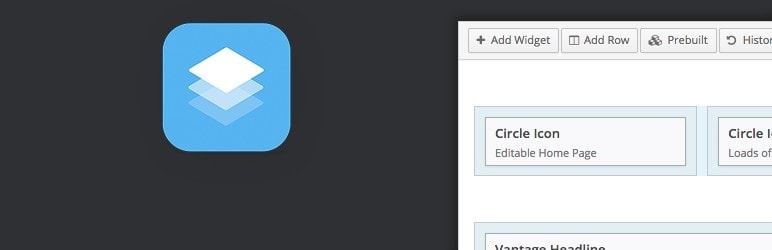
This is a page builder you may or may not have ever heard of. Unlike Elementor which focuses on more visual building, this page builder works on the WordPress admin back-end section of a page, similar to the old Divi or Visual Composer. To some people that might be a complete turn-off considering that visual building is changing how we do things.
Still this plugin has over 1+ million active installs which is no small feat. It even beats out more common names in page building which might confuse people.
Page Builder uses a different style of marketing which bundles things like page builders and themes together to force people into a bundle rather than holding back on certain features. They offer more advanced widgets in the pro model of Page Builder but much less so than Elementor.
Advantages
- Page Builder from Site Origin has a unique take on the page builder movement. Rather than being focused on visual building which most builders are moving towards, it still prefers to use things like blocks which some might find easier than visual building. While designers and other demand visual builders we can see her that back-end building is still viable and is included in many popular builders such as Divi.
- Pricing for Page Builder by Site Origin is just $29 for the full builder and while many will argue that price doesn’t play a part in the popularity I believe it does. When people want to move from the free to the pro model there is a tiny barrier to pass. $29 for most people is a drop in a bucket for a decent product.
- Supported by a small team which you think would be a drawback but in fact leads itself to feel much more personal than some other builders on this list. Support from what I can tell is above average for this builder.
Disadvantages
- Page Builder does not include anyway to view your work visually other than the widgets you used to put the site together. This leads to a ton of back and forth when designing; you will make a change then update the page.
- Lack of options for things like headers and footers will leave this page builder behind the curve in terms of the other companies on this list, technology is only advancing.
Unique Features
Page Builder by Site Origin features a very simple but easy-to-understand way of building a site and while it’s being replaced this page builder clings to it and continues to succeed. Visual page builders might want to take note at this page builders success.
3. Beaver Builder
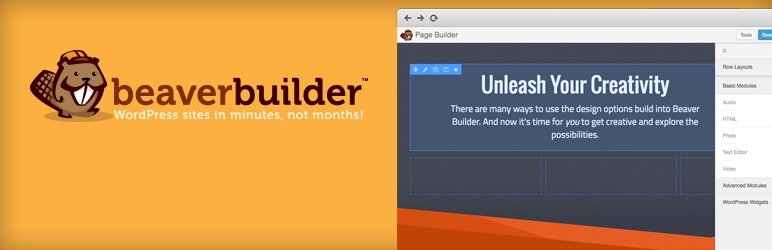
This page builder has had a lot of support from the community in terms of the addon’s for it. Beaver Builder is in fact one of the more popular builders on this list even rivaling that of Elementor which some would argue is on an equal footing to Beaver Builder.
Still the free plugin for Beaver Builder hits a whooping 500,000 active installs which isn’t as high as our first two but is no small number of installs based upon their numbers.
Beaver Builder is another visual builder which gives people some decent options although I consider them limited compared to what we have previously mentioned. They hide things like Headers and buttons behind a paywall which is just obnoxious.
Advantages
- Beaver Builder like Elementor had it’s time in the spotlight and that has done it well. The addons for Beaver Builder are many and I would consider many expansions to what already exists.
- The upgrade path for Beaver Builder is like that of Elementor pricing wise but the difference is Beaver Builder doesn’t limit the number of installs. Unlimited sites no matter which paid path you pick is more desirable than a few installs which people mentally feel restricted by.
Disadvantages
- While Elementor and some others have a lower barrier to entry, if you want a full theme builder you will need to shell out $200 for pro. This is a bit of downside considering Elementor starts at $50. With the correct theme you can find loopholes in this system and use something like OceansWP which you can create customized headers and footers.
- Community behind Beaver Builder is much smaller than Elementors. While this may not seem like big disadvantages because the community is still much bigger than many of the rest of the page builders on this list, there is a lack of support when you look at something like Elementor.
Unique Features
They base beaver Builders upon its Beaver Builder theme which could be a problem for some who are just looking for the page builder itself to handle the theme creation. And while I have said that themes are dying Beaver Builder seems hell bent in converting people to their ecosystem which Elementor doesn’t focus on much.
4. Nimble Page Builder

Just like Page Builder by Site Origin you may or may not have heard of the page builder Nimble Page Builder. This page builder has 30,000 active installs which is much smaller than something like Elementor but I am sure will grow once your done reading this.
Nimble Page Builder unlike the others on this list does not have a paid version of their software. Nimble page builder is free and has no upgrade path. Instead, the company seems to rely on pushing its own theme Customizr which has a lifetime license option which people love.
So as you can see this company went a different marketing by using Nimble Page Builder as an addon to their theme Customizr which I have to say it attractive for the price.
Advantages
- Nimble Page Builder is free so they hide none of the features behind a paywall. This is a nice perk for someone looking very simple builder without a lot of fluff.
Customizr offers a good upgrade path for people who want simplified billing rather than constantly having to keep track of subscriptions.
Disadvantages
- Not as advanced as some page builders on this list, Nimble is still a decent just don’t expect some cooler features you will find in things like Brizy or Elementor.
- Most of the focus of this developer appears to be on Customizr and not Nimble Page Builder which above is just an addon for theme builder.
Unique Features
Lifetime licensing is something that you rarely see developers get into because of the cost involved with developing plugins. Still this company remains strong while still having lifetime licensing.
With Nimble page builder being free with no pro model it makes you wonder if it will have upgrades. For right now enjoy the simplicity of Nimble page builder.
5. Pagelayer Page Builder

Pagelayer page builder is probably one on this list that you have never really heard of. Still many people have heard of them and they have about 90,000 active installs which is still no small feature for a medium-sized page builder.
I struggled with adding them to the list not because of anything bad on their part but because one look at the product and you will see a carbon copy of Elementor. There’s no right way to say it they steal a lot of Elementor visual style and built a page builder off it.
Once you open it you get a familiar builder that looks almost the same as Elementor except with a lack of certain options that you would likely see. Pagelayer also charges about the same pro model which is insane, you will save about $15 to $20 dollars depending on the upgrade path you choose.
This is the first product on this list that I do not recommend for good reason, read below.
Advantages
- Pagelayer has one big advantage over Elementor and that is they give many widgets away for free.
Disadvantages
- Pagelayer has poor documentation which has very little information included in it so if you don’t have a pro model then you are likely on your own for support.
- The style of this builder can’t be denied as a copy of Elementors own style. They copy everything from the licensing to a certain aspect of this builder.
- Buyer beware why I am sure Elementor knows of this page builder, I doubt there is anything they can do to them from a legal standpoint.
- They also mention they hide their location which could be a joke but does not give me confidence in their product.
Unique Features
They include a ticket system for fixing problems which a good deal of may consider hit and miss based upon the lack of documentation.
6. King Composer
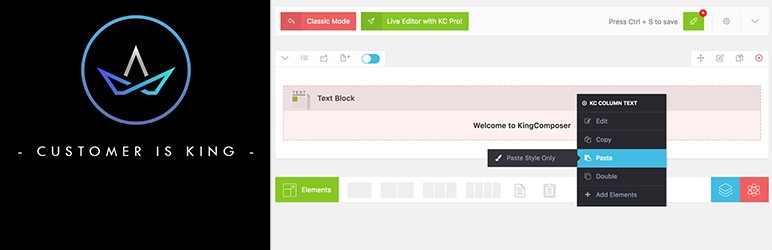
King Composer is another page builder that has a decent reputation at 90,000 active installs. While this amount is like Pagelayer, I believe this is a better product at a glance. Keep in mind I have never used either of these page builder extensively other than minor client work that need to be completed.
King Composer adds more functions as you pay more money for the pro version of the builder. Like many of the builders on this list they hide behind many things behind a paywall. One of the most curious things is that you would need to pay $99 for commercial work which is a little crazy considering that both Elementor and others on this list active some results for much cheaper.
King Composer like some other builders up above only give you access to the back-end builder when you are using the free version. The visual live builder is limited to paid subscriptions. This is another company who is charging an arm and leg for every upgrade by forcing certain stipulations with their licensing. And once again like up above this is another builder I do not recommend because of the pricing structure.
Advantages
- King Composer offers both visual and back-end building which is nice depending on if you pay for it but the upgrade structure is much clearer and they offer modest licensing throughout the process.
- King Composer offers a huge number of widgets that you often finding limited by licensing restrictions.
- Optimizing build in to the page builder is something that I had only to see with Oxygen Builder before. King Composer also adds this which I think is a nice feature.
Disadvantages
- King Composer’s upgrade path while it is not the worst isn’t very competitive in terms of price nor in terms of the additional addons that someone gets from other builders. When you compare this builder to others, you see the flaws of the pricing structure.
- Support for King Composer has been labeled slow and terrible at worst. Most comments that I have found online seem to where there is very little in the way of support for the builder. That’s bad news for anyone who can troubleshoot their own issues.
Unique Features - The font manager and copy and paste are two elements that are usually not included with most page builders.
7. Brizy
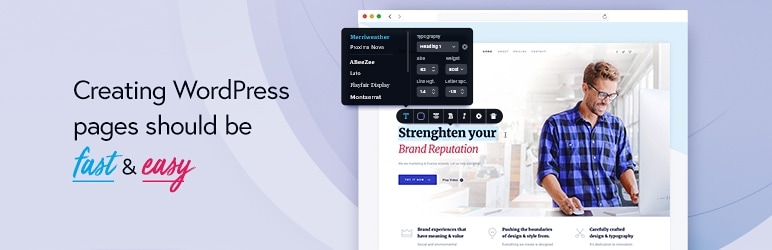
Brizy is probably a page builder that is more known than some higher ones on the list. When it first came out, it made a giant splash because it felt like a much higher end builder than some lower ones on the list. Brizy has only 50,000 active installs but I can tell you this is soon to rise once they build the plugin more.
Brizy has been pouring constant resources into making the page builder something that will rival that of Elementor or even Divi. In fact, many people enjoy using Brizy because of the more advanced UX/UI (user experience and User Interface).
Brizy also has a decent lifetime option which may or may not be included once the page builder is more mainstream.
Advantages
- Brizy has an image editor is out of this world, no other page builders have anything that work close to Brizy’s images.
- Brizy also has one of the best UI/UX interfaces that exist in any page builder. It’s very intuitive when you work with it.
- Brizy has many features that are free as part of the page builder that other charge money for.
Disadvantages
- The development cycle for Brizy has been rather long and because of this, wait for it to catch up to other builders. This isn’t a bad thing as many of the functions are included with the builder but they haven’t reached their full potential. It requires patience with this builder.
Unique Features
Brizy isn’t interested in trying to put things behind paywalls, they really want to make sure that you can build pages using just the basic builder which is very nice.
What is the best free page builder?
I would say that while you can’t go wrong with many of these page builders, I think there are a few on this list that stand out above the rest. These builders are ones that have a simple upgrade path and don’t hold back features.
The two I would say are top tier are Elementor and Brizy which are the best bang for your buck when you build your website. You should also look into Beaver Builder which isn’t bad but I don’t think stands up as well to Elementor and Brizy.
Next on the list they would call me decent but not overly great, would be Nimble and Page Builder by Site Origin. If you want more of a visual builder I would go with Nimble as it’s much cheaper to purchase and works with the Customizr theme to give full site control.
Page Builder by Site Origin isn’t bad either but you have to be ready to change the pages on the back-end since there is no visual builder which is included. I also believe that the websites made by this builder looks a little dated since it doesn’t include some bells and whistles of more popular builders.
The last two on this list which are Pagelayer and King Composer I can not recommend. Either they have issues with support or the page builder itself seems to be a copycat of other more established builders on the market. If you use either of these, I would warn against someone who is a novice and only seasoned people use this builders so they can troubleshoot their own problems.
Conclusion
I hope that this article has lead you to the right page builder for your project. I also hold that people figure out that these are free page builders which can work just and some paid options. While you might not get all the bells and whistles of most full page builders, these are a great start for someone who wants some easy quick pages.
When you combine some of these page builders with the right themes, you have no need for a theme since you can build the complete site using just your page builder. We will do an article on the how this works.
If you agree with me then write a comment down below, did I miss something? Go ahead and leave your comments and I will update this article as time goes on. If you are interested in more WordPress content and page builders then please check out our site.





