If you are like me then you probably loving using WordPress plugins. They add so much functionality to a website with installing them but you need to be a little picky.
WordPress is has 54, 280 plugins. That is a lot of functionality that can be added to WordPress blog with a click of a button.
We created a list of the best plugins we use. Most of these are must have’s on most websites although, everyone has different needs. We will go over what makes these plugins so great and what you can expect to pay.
Before we look over the list, it’s important to note that many of these products we are affiliates for. So if you decide that after reading this list you would like to contribute to our blog by buying one, we appreciate the support. We do not recommend products just because they give us an income, we only recommend products we trust and use.
1. Elementor (free and paid)
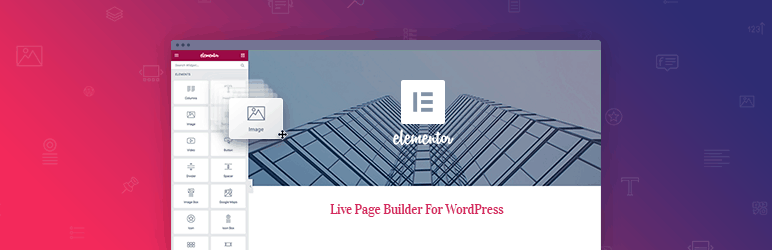
Elementor has really put its stamp on the page building community. It offers a decent amount of customization and is one of the few page builders on the market that completely customize a site. Everything from the header to the footer is customizable with Elementor which makes it one of the kings.
Also, the company behind Elementor is superb about keeping updates for the plugin flowing and fixing any issues that comes up with the plugin. You can’t find a better support and staff that works on plugins.
Elementor is both a free and paid application.
Pricing: Pro will run you $49 to $199 for unlimited use yearly. No lifetime model.
Installs: 1+ million
2. Oxygen Builder (free and paid)
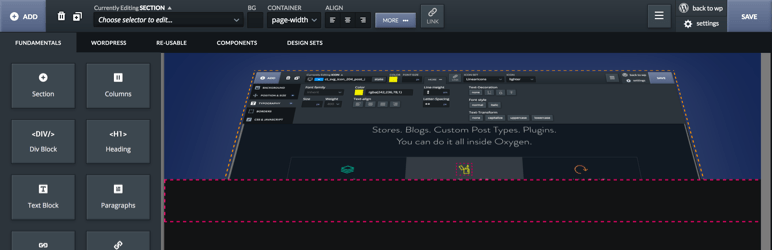
If Elementor is the king, then Oxygen is a close second in the lead for domance. If you haven’t heard of Oxygen, then you are doing yourself a disservice by not checking them out. Oxygen is a page builder built by Soflyy which is a respectable company.
Like Elementor Oxygen can edit any part of the website. It’s a much more complex experience and yet it offers much more in the way of complete control over the site down to the code. People looking for a cheaper price than what Elementor offers would do well to consider Oxygen.
Pricing: $99 a lifetime license, unlimited websites. *Limited time offer
Installs: Unknown
3. Wordfence (free and paid)
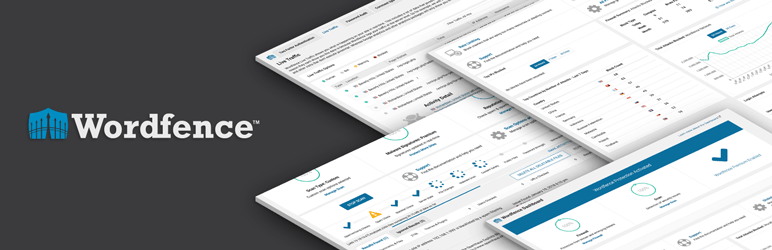
Wordfence is one of the best plugins for protecting your site. Not only do the offer both a paid and free plan but they allow so much protection that an average site can just use the free plugin and be in a good spot. When I am setting up a website, I make sure that Wordfence is one of the first things I install.
Wordfence has options such as a firewall, malware scanning, IP address limits, brute force protection and more. It really is one of the best plugins for protecting your website.
Price: Starts $99 gives you bulk rate pricing, the more you buy the cheaper it gets. No lifetime.
Installs: 2+ Million
4. White Label CMS (free)
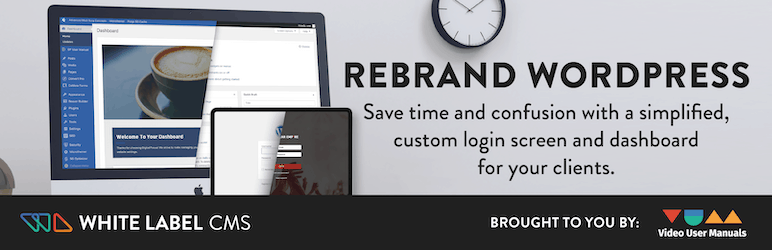
When you are trying to protect things like your WordPress login. Or change the login logo from the wp-admin screen, it can be a challenge for new people. Well, look no further. This plugin does that and so much more.
White Label CMS allows you to customize both things inside WordPress and outside WordPress. You can even hide menu’s from clients as well as add customize CSS and styles to your menus. For a free plugin you can’t go wrong with this one being installed.
Price: Free
Installs: 100,000+
5. SEOPress (free and paid)

Yoast maybe the king of SEO plugins but this newer plugin is making a name for itself. Earlier last year when Yoast dropped rankings of some website installed because of an error I started looking for another solution. SEOPress is an answer to Yoast that hits with some big punches.
The number of features included in this program is amazing. It can do everything from breadcrumbs to local SEO. Many of the features are the same as Yoast and the best part is the pricing model. You won’t spend the amount of money you would spend on Yoast which is another reason this is a solid buy.
It also has an excellent track record of updates and solving any issues that come up in the plugin.
Price: $39 a year, unlimited sites. *This price is due to rise, I would lock in that price now. No lifetime options.
Installs: 30,000
6. PrettyLinks (free and paid)

Prettylinks is a marketer’s dream plugin. It allows you to redirect an URL using a prettier link such as yourdomain.com/promotion. You can set up as many of these links you want and they are easy to track and come with many options for the paid plugin.
Even if you don’t want to use the paid, the free is just enough for most people to get by without having to worry about links that are too long or hard to remember.
Price: Starts at $59 a year to $199. No lifetime options.
Installs: 200,000
7. ShortPixel (free and paid)

Shortpixel is a website owners answer to smaller images without a loss of quality. When you are trying to save bandwidth, images are one of the best things to optimize to make your website mobile friendly and save on space. Shortpixel is amazing in reducing image sizes and keeping all image files as small as they can be.
If you run a blog or publish any content on a daily basis: then you need an image optimizer. Shortpixel is one of the best image optimizer on the market you can buy.
Price: Starts $4.99 to 29.99 per month. No lifetime options.
Installs: 100,000+
8. Insert Header and Footers (free)
Sometimes you need to insert a line of code into a header or footer without the worry of making a child theme or editing any code. This plugin not only does that for you but it makes is super simple to do.
For those people who don’t have a plugin that automatically inserts Google Analytics code, it’s helpful to have something like this to help your website past inspection.
Price: Free
Installs: ??
9. Monach (Elegant Themes) (paid)
The Monach plugin is Elegant themes answer to social media sharing on a website. I have tried many plugins, and this is by far one of the easiest plugins and also has many options.
Elegant Themes is the team behind Divi and while you can’t buy Monach directly from their website, it comes with any subscription to Divi which is a nice bonus. I love Monach, it’s got amazing flexibility and stats which make it a top pick for me.
Price: $89 per year or $249 for lifetime access
Installs: Not listed on WordPress repo
10. All-in-one WP Migration (free and paid)
This is the best plugin for moving a WordPress website or backing up a WordPress site. Not only does it offer a free plugin for any sites less than 512 megabytes but they offer lifetime pricing on all extensions. That makes this plugin one of the cheaper models since you can buy an extension and use it for life.
We did an article on how to move your WordPress site fast and this was the plugin we used. It’s honestly the easiest plugin on the market for moving a site and it is hassle free.
Price: Starts at $69 for unlimited websites and unlimited use
Installs: 1+ million
11. Swift Performance (free and paid)
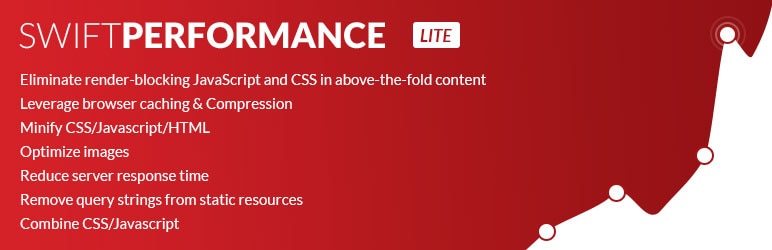
This plugin is one of the best free plugins on the market for improving your site speed without having to do very much. Swift Performance gets even better when you purchase the pro version of it but it’s one of the few that increases your sites responsiveness without costing you an arm and leg.
Their pricing is very affordable and they offer plenty of options to make sure your site is as fast I possible. I like this over WP Rocket because I found that WP Rocket broke my sites while this seemed to do the heavy lifting for you.
Price: Starts at $29 to $179 per year. No lifetime options.
Installs: 10,000+
12. WP-Optimize (free)
If you make lots of changes to your website, then your database will probably have extra things in it it shouldn’t. WP-Optimize helps you clean this without knowing anything about databases or how to clean them. You can run this plugin now and then to clean out old entries that are no longer needed.
As a word of caution, make sure you do a backup before editing any database settings. I have never had a problem with the plugin but it’s always a concern for people.
Price: Free
Installs: 800,000+
13. Really Simple SSL (free and paid)
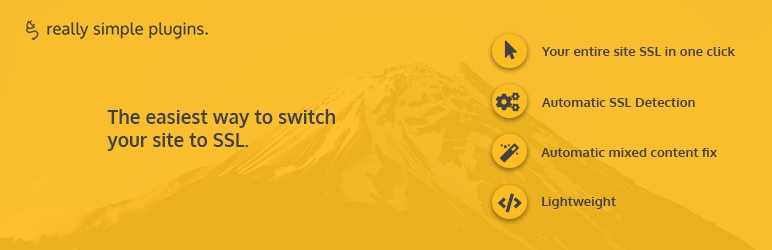
If you plan to make you website SSL friendly, then you have to make sure you convert your images paths and the customer to HTTPS. This plugin will do that for you and make sure that your website forces HTTPS for connections.
It really is a very simple plugin but does the job so well I can’t recommend another program. Anytime I have SSL on a website I use this plugin to make sure all the media is working correctly.
Price: starts at $26 to $189 depending on options. No lifetime options.
Installs: 2+ million
14. Woocommerce (free and paid)
WooCommerce is one of the best e-commerce platforms for WordPress. Not only does it work well with WordPress it has so much flexibility it can completely change the way you use WordPress. It can make your WordPress site a membership site great for people looking to expand and sell products.
If you have never used WooCommerce, you can use it for free. The extensions are the things that cost extra money for expanded functions.
Pricing: Depends, no lifetime options
Installs: 4+ Million
15. Contact Form 7 (free)
This is one of the best contact forms that exist on the market. Many people swear by how good this contact form is and I am one. It offers a bunch of different options and one of the best parts is that it’s free.
If you need a contact form for your website, then you would be bad off making this one your primary. It has tons of support and tutorials for how to get started plus with so many users lots of help.
Price: Free
Installs: 5+ million
16. Askimet Anti-Spam (free)
If you will have comments on your blog, then you will need some kind of spam protection or control. You can’t have too much protection and this plugin is one of the best for protecting your site from lots of spam. A number of bots on the internet have only grown and if you don’t want your site pointing to bad links I would suggest installing this or disabling comments all together.
Price: Free, you can donate to the developer
Installs: 5+ million
17. Wp Super Cache (free)
If you aren’t sure what caching is for a website then it’s important that you try to understand that is speeds your site up. Wp Super Cache does this by taking very static files such as CSS, HTML and scripts and reducing the size through different methods.
This can speed up your website pretty well, while you won’t need this and something like WP Rocket or Swift Performance plugin. If you don’t want to use either of those then this is a pretty good alternative.
Price: Free
Installs: 2+ million
18. UpdraftPlus WordPress Backup (free and paid)
This is another backup tool that some people have found to be one of the better backup tools. They offer both free and paid plugins. The paid plugin obviously comes with a lot more features than the free including things like backing up to certain locations and cloning your website in general. Overall it’s a decent tool for someone who wants a set it and forget it tool. I prefer All-in-one WP Migration for their lifetime option over this.
Price: Starts at $42 a year and increases from there depending on options
Installs: 2+ million
19. Advanced Custom Fields
This is an underrated plugin. While most people building websites will likely never use this plugin, a developer will at some point. Depending on the type of website this adds functionality in the way of other fields that you can pull data from. Very helpful for people in real estate, cars and other websites that will require more functionality than what WordPress offers.
Price: Free
Installs: 1+ million
20. Disable Comments (free)
Disabling comments through out your WordPress site can be a pain. In order to make this easier this plugin really speeds up the process and helps you close those old blog posts. Disable comments really helps you reduce that spam. I can not recommend this plugin enough if you have a bigger blog.
Price: Free
Installs: 1+ million
Bonus Round: Four Saas apps that I would recommend
These apps have helped me run my businesses with less stress and problems. While they are not WordPress related I decided to include them anyway to help people out who maybe interested in finding a good solution to some common business problems.
21. Plutio (paid)
This app has been a great help to me when it comes to organizing my billing and time. Plutio features things like invoicing, estimates, billing, time management and project management. This app in the last year has really blown up with features and for the smaller packages, it really does cut down on the time I have to spend figuring out customer related issues.
Price: Starts at $15 per month, they had a lifetime option once.
22. Wave Accounting (free)
Wave Accounting is like Quickbooks online the difference is, Wave is 100% free. There is no cost associated to Wave which means you can do all your accounting for free. Most of the tutorials are pretty good, although you will likely consult with a book keeper or accounting for help. Wave offers enough to get you by and keep you good on your taxes. It doesn’t hurt that it’s free also.
Price: Free
23. MissingLettr (paid)
MissingLettr is someone’s answer to not having enough time to do social media. It will pull blog content from your RSS feed and then blast it out to the social channels you have connected on a schedule of 1, 3, 6, and 12 month cycles. You simply review the content, manage your hashtags and customize your quotes. You are done.
This program really helps you spread word without the hassle of having to log into social media and do any crazy amount of customizing just to have posts set up. It does it all for you.
Price: Starts at $22 per month
24. Paypal (free)
A lot of freelancers use Paypal and for a very good reason. It can’t recommend it enough over all the other services. Not only do you have some level of protection with your money but they have so many extra features that it’s crazy. Sign up for a business account and watch the number of extra things you can do. I can not recommend Paypal enough.
Price: Free, but fees associated with payments (standard rates)
I hope this article has helped you with some ideas for your website. I wanted to make sure that I covered a lot of ground with these apps. It was important that I only recommended apps that I believed in and used. I would not lead people down the road of using something I would not use myself.
If you have any questions or concerns please reach out to me and I hope this helps your business grow.





