Have you ever started a website and then you hear buzzwords like SEO, traffic, page ranking and thought what is all this stuff. Did you then look up the price for software like Moz or keyword tools only to find out they cost hundreds of dollars a year?
What is Ubersuggest.com? Ubersuggest.com is a free SEO tool from the famous entrepreneur Neil Petal. It has many of the features from the paid tools with no cost attached to it. Anyone can use Ubersuggest for free and keeps getting better as it adds more features.
So if you were looking for an SEO program that doesn’t break the bank, we will go over the details of Ubersuggest.com. Learn what tasks Ubersuggest can do and what you might expect to see in future updates. In this article we will also walk you through how to use Ubersuggest and teach you some SEO tricks.
Who is Neil Petal?
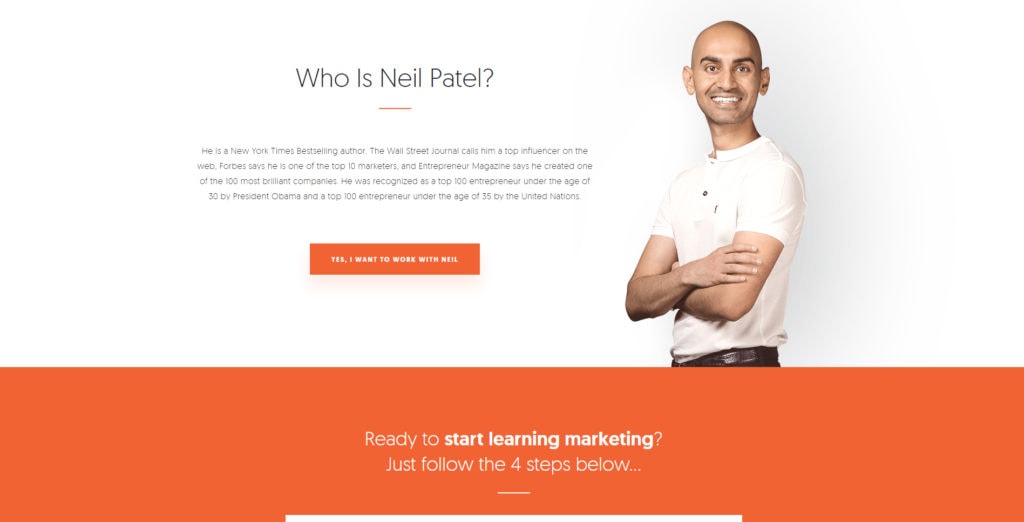
If you aren’t familiar with marketing and SEO, then you might not know Neil. He is a famous marketer with so much content on the web it makes it hard for anyone to not know him. Neil has been in marketing forever and it doesn’t take too many of his videos to find out why he is a thought leader, he is superb.
Neil’s focus has always been about traffic and tactics involving websites and making money online. Neil is so good at marketing that you might as well lump his content in the same categories as doctor articles or anything else. He has a huge amount of authority that quickly gives you confidence in what he is talking about.
Neil in his words found a problem with SEO companies and that was the lack of innovation in these companies tools. Almost every tool that is out there has parts or pieces from other tools. This frustrated Neil, and he took over Ubersuggest. Neil bought the tool and gave away the free information to push market boundaries.
He has since announced new ideas and things he plans to add to this free tool which only gives people an incentive to keep using it based upon the constant amount of money he is spending to create a tool which is amazing.
let’s dive into the details of Ubersuggest and give you an idea about how it works.
What is SEO?
SEO stands for search engine optimization which is a layman’s term for getting found when people search something on the internet. SEO has been around since the dawn of the internet but it was never as robust as it is today.
This is partially because of clever marketers who abused search engines algorithms so that there website would appear higher than it really had to. Because of this search engines had to develop smarter strategies for getting found in their search engines.
SEO are the technical pieces of information that are found through a website responsible for the rank that a page will rank at. These items are a factor for over 200 different things on a page that can cause you to rank they constantly test higher or lower.
So now that you have a basic understanding of SEO lets talk about what Ubersuggest does which is an SEO tool.
Ubersuggest.com a free SEO tool
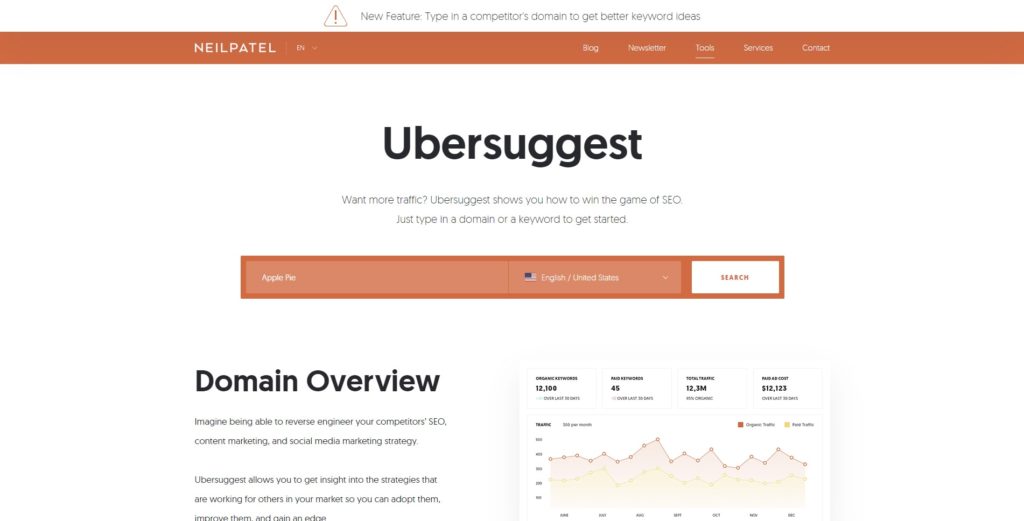
When you first open Ubersuggest.com you will find Neil’s name all over it and some marketing gimmicks to get you to sign up to his mailing lists and some of his other marketing tactics. A majority of people will ignore this once you have seen the page for the first time.
Inside of the tool they greet you with a search bar similar to Google.
A general overview of the user interface
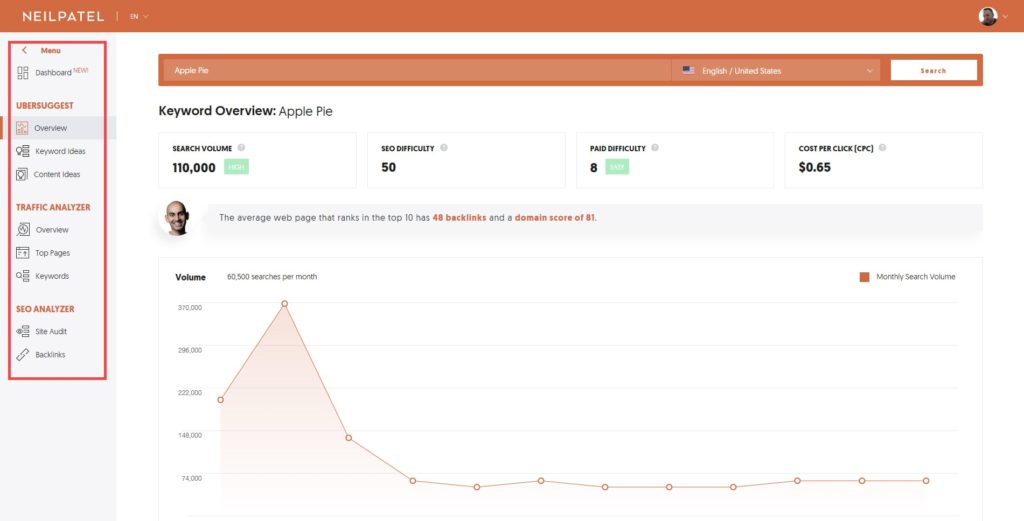
Unlike Google the first step is the search. Inside you can search a domain name or keyword using whatever location works best for you. After you input a domain name or search phase, you will come to the secondary screen which has data.
On the left-hand side you will see a number different menu items including:
- overview
- keyword ideas
- content ideas
- overview(traffic)
- top pages
- keywords
- Site audit
- backlinks
In the middle of the screen you will be given the keyword or domain you searched along with:
- Keyword
- Trend
- Search volume
- SEO difficulty
- Paid difficulty
- Cost Per Click or CPC
Right above these statistics you will find five words that help you narrow your key word search which are:
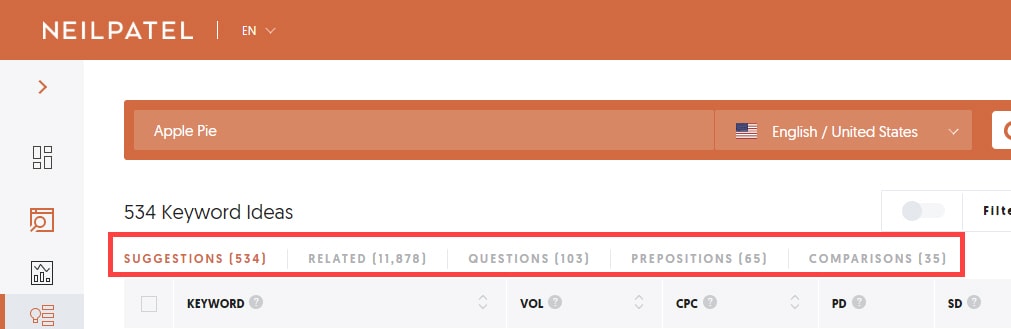
- suggestion
- related
- questions
- prepositions
- comparisons
Underneath you will find a graph of the monthly data detailing this information in a visual format to give you an idea of what that term is doing month to month in terms of searches per month.
Below that you will find keyword ideas that are contained within that keyword.
And at the bottom of the page content ideas which include specific pages and social information from Facebook and Pinterest.
So now that you know what the tool looks like when you search lets go over each of these menu items and explain what all of this means.
Overview of Ubersuggest
The general overview gives you a ballpark idea of how much that search term or domain name is searched every month. In the example above we used the term “apple pie” which has a search volume of 110,000, SEO difficulty of 50, Paid difficulty of 9 and Cost per click of $.79
Before we dive into explaining all of this, it is important to note that the data that Ubersuggest.com displays is guessed data. That means that while it pulls this data in, it is not 100% accurate. It’s probably close and I think the data is still valuable but just because Ubersuggest.com says a term is worth 10 clicks a month this may be wrong and often is.
This is because for search data, no one except for the search engines themselves know how much traffic a certain term gets. If they shared this to the public, it would flood the market with people who are objectively trying to control certain search terms on the internet. This would create chaos among the search engines and they would eventually have to return to “ballpark figures”.
The best rule of thumb I can give is to tread carefully. Information is great but never use it like a crutch when you have to be 100% sure because, you will probably never be 100% sure using this tool or any other one.
Overview tab in Ubersuggest.com
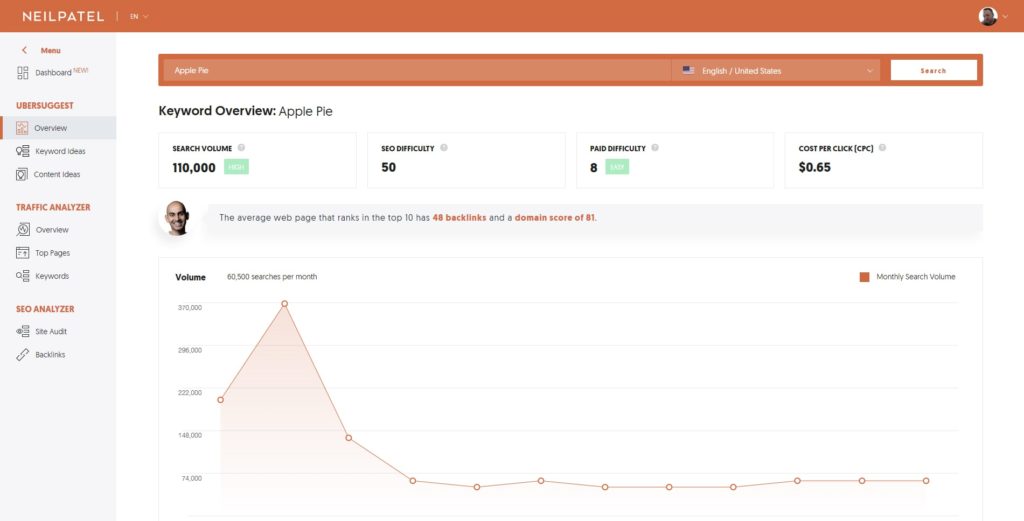
When you open up Ubersuggest it specifically forces you to do one of two things: Either search and keyword or search a website. Both searches will give you data such as what we listed above but they have different intentions.
Someone searching a website maybe trying to do some cheap competitive analyses by analyzing what keywords that website is ranking for. Someone searching a keyword is trying to find out who the top competitors are which might be more forced on making content around that keyword. So as you can see the intentions of both while similar are not the same.
Once you have searched for a website or a keyword for the purpose of this tutorial, we will talk about a keyword and then talk about websites mixed in, since a majority of people will be interested in the keyword aspect.
Searching a keyword will bring up the number of monthly searches that Google (not any other search engines) get from the search bar that everyone uses. Once again this data is often incorrect, it’s more of a guess than anything so don’t focus on it too much.
Search Volume
As we stated above this data is the primary reason for someone to search a keyword using Ubersuggest but it’s not the only reason. Search volume is something that everyone wants to know because it gives someone writes or creating content a ballpark figure of how popular that keyword is to Google.
Ubersuggest does a fine job of giving you not just the trending data for that month but a full year. You can see if that keyword is rising or falling. This is useful for keywords which have sessions.
So in our example “Apple pie” we can see that it sky rockets in October, November and December but then quickly levels off in later months. During research and you will find these are the biggest holidays seasons in the United States which leads to a heavier usage by people searching the phase apple pie.
Trend
Trend is another statistic that is given to use by Google Trends which is a website that tracks the data (of many years) of topics. You can type in the topic and see if that topic is rising or falling during the year. Ubersuggest takes this information and supplies it right under the search volume data in a little small graphic. Looking at the bars you can quickly determine if a topic is on the rise or fall.
SEO Difficulty
SEO difficulty is a subjective analyses that Ubersuggest gives you of a keyword. It takes into consideration things like that amount of competition, the number of total websites talking about that keyword and even things like trends. SEO difficulty is useful but once again not something I would solely focus on.
Still this is a usual statistic for someone new to keywords. As you might expect something like Apple pie falls on the medium difficulty when you are trying to get your site listed. Ubersuggest gives a rating from 1 to 100 meaning that if you are trying to tackle a keyword in the 90s, you will be up a challenge while something that is 10 should be easy.
The biggest downfall to SEO difficulty is that every tool measures this difficulty in different ways so one person may perceive a keyword is harder than what Ubersuggest considers and harder keywords may be easier. It is all very subjective hence the reason that it is often ignored by most people searching.
PD or Paid Difficulty
This is just like SEO Difficulty but rather than focusing on SEO, PD or Paid just stands for Paid search. This means that when you search Google, you will often find ads above your search term. These ads are paid for but just like Google, they have competition.
If two companies bid on the word Apple Pie CPC (which we will talk about below) is $.65 so this takes into consideration things like competition, the number of websites, and much more than is never explained.
Paid Difficulty is just a snapshot of how hard it would be to rank for a paid search term.
CPC per Cost per Click
CPC is a famous word that you will often hear referred to by people who do digital advertising. CPC or cost per click is the amount of money someone would need to pay to get someone searches a certain keyword or phrase to click an ad. CPC are often organized by bid, so the highest bidder is usually the one who shows up the highest in search terms.
Example if we took Apple Pie above, you can see that the CPC is $.65 which means whoever clicks on one of these ads will cost a company at least this much, however that might not be the highest bid. It can go much higher which leads to bid wars between advertisers who are trying to drive smaller companies out of keywords due to a higher cost per click.
Keyword Ideas
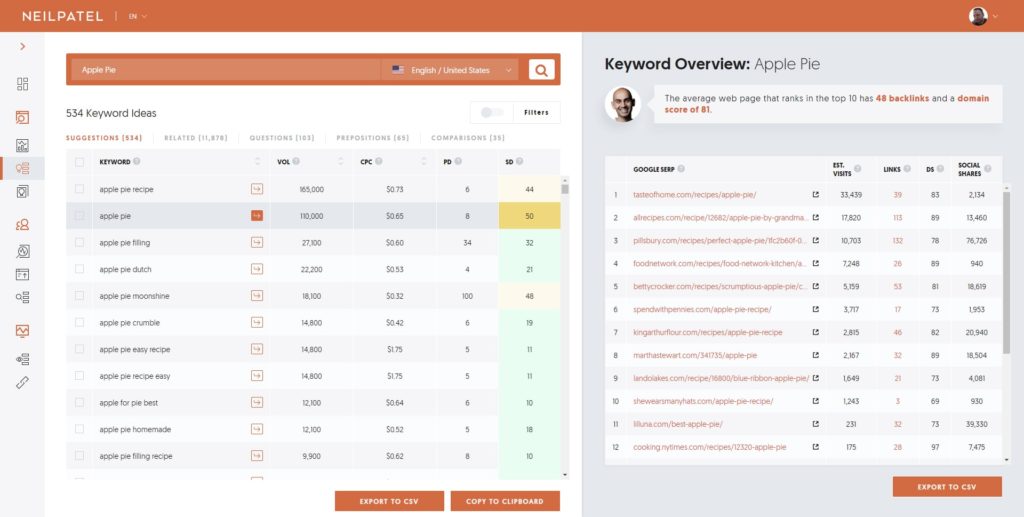
Below all of this information you will find keyword Ideas and next to that are some common ways of searching that Ubersuggest just added. These methods allow you to see all the different ways that a customer is searching and most of them are self-explanatory but we will go over all of them, anyway.
Suggestion
Suggestions are other terms very similar to the keyword you searched. So for example apple pie brings up apple pie recipe, apple pie filling, apple pie dutch, apple pie moonshine and apple pie how to make. These are additions to your current keyword that may give you more ideas.
Apple pie maybe too competitive but apple pie moonshine is less so which might make for an excellent topic.
Related
Related search is like suggestion but unlike suggestion these associated with apple pie search query. So for the example we have things like: recipes for apple pie, apple pie recipe and apple pie filling. Related will sometimes switch words around as sometimes it makes more sense to have words flip-flopped since the user intent can be different.
Questions
Questions as you might expect are questions that someone has searched in Google. Because Google is one of the most searched search engines people commonly ask questions to things they want to know about on Google. These are usually in the form of a question hence the idea to include questions.
This is very useful when you are trying to write posts that are focused on answering a specific question from a customer who will often go to Google to have these answered.
Prepositions
Prepositions are relationships with a noun but they are typically words like: at, for, in one, over and under. These can be a location, a time or a place depending on how it is used.
Comparisons
These are things that are compared to other things, so in this search we would see things like apple pie and something. So in the example above we have apple pie and cheese or apple pie and ice cream. These are examples of comparisons that you might find.
Keyword Ideas
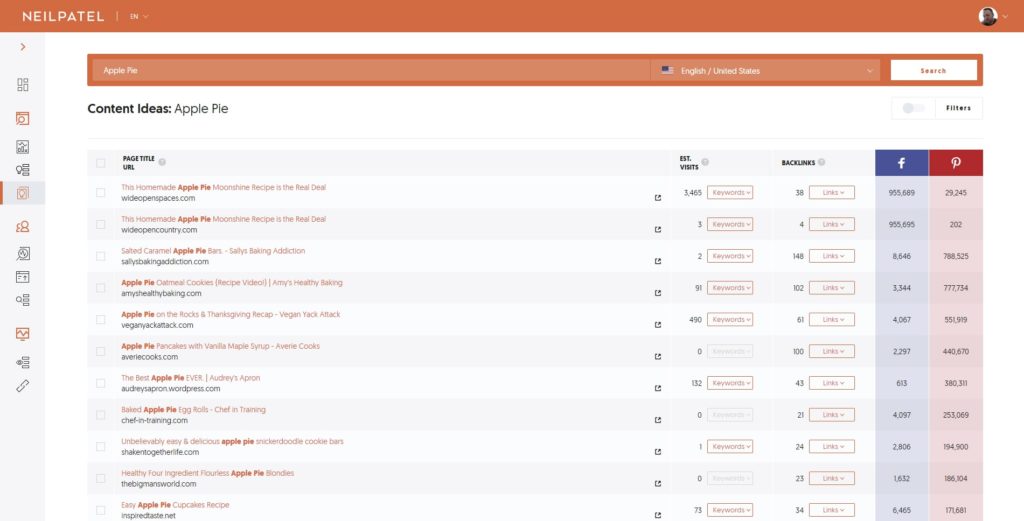
When you click the next tab under overview, you will find a tab called keyword ideas. This tab is split into two panes which gives you a list of keywords and another pane which gives you the top 12 ranking sites that ranking for that search phrase.
Under the keyword Ideas you will see all the same keyword ideas that are labeled above. This list of keyword ideas are the highest similar to the keyword phrase that you used in the beginning. These are there to give you more information so that you can get more ideas.
The Keyword overview is in the second pane shows the top 12 websites (you can scroll further) ranked from first place all the way to twelfth place. Included at the top of the page is the average number of backlinks (which we will talk about later) and the domain score.
The domain score is a ranking from 0 to 100 that gives you an overview of the domain authority. The higher the authority the more trusted a website is with every piece of content it puts out into the world.
Estimated visits is the number of visitors this search terms gets from Google. Links are the number of different links pointing to this site for this search term. Social shares is the number of times that article has been shared socially across the web using popular social platforms.
Content Ideas
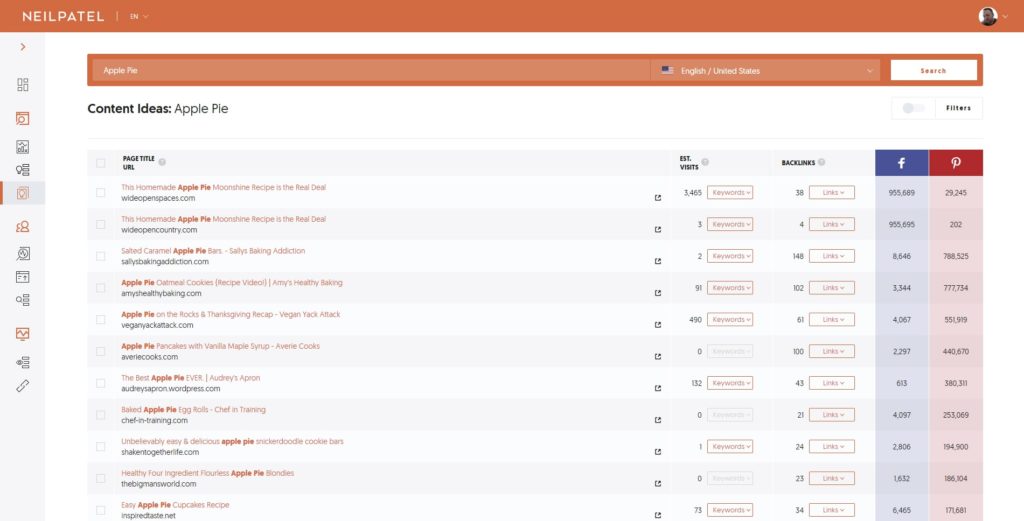
Next on the list of tabs is content ideas which give you a list of the top website ranking for that keyword. This is a quick way for you to judge what other people are writing about and make sure that your content won’t be too far off the mark.
Like some other tabs above this also gives you some traffic statistics along with social sharing information. You want to know this but it’s unnecessary to force yourself to obsess over these numbers. An article with a strong social sharing can be beat by an article that’s well written and covers more information.
Traffic analyzer on Ubersuggest.com
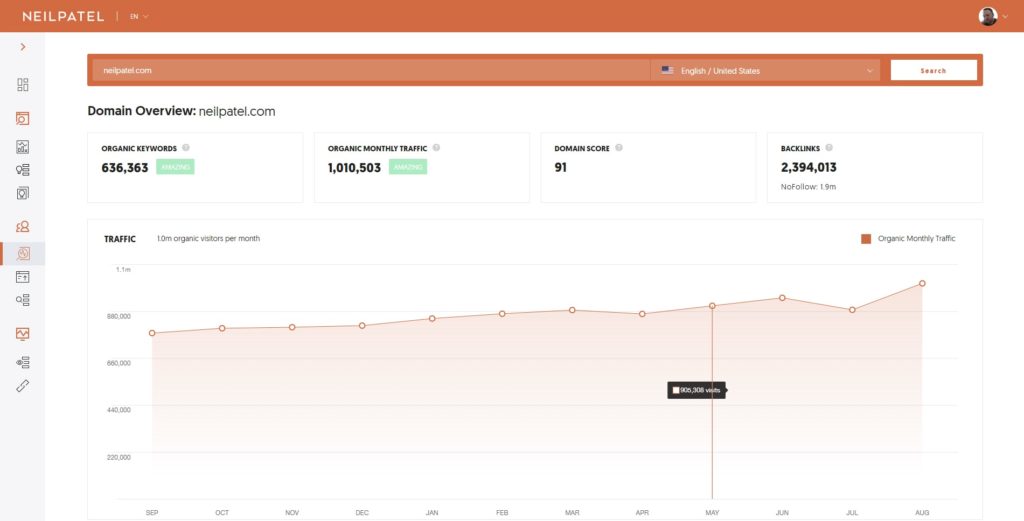
This section while it says keyword in the field is really designed for a website. Analyzing keywords was the section above, we will focus everything past this point on domains.
They often look this at as competitive research when someone is trying to break into a market or you want to write content that your competitors are not talking about. Every business needs to know of what the market is interested in and how people are reacting to your content.
Organic Keywords
Organic keywords are the keywords that a website ranks for with all the content that is included on a website. The longer the website is around the more keywords they can rank for overtime with Google which can bring in much higher traffic.
These are estimates just like everything we have mentioned in the beginning. These estimates are just like we had mentioned so take these with a grain of salt rather than assuming they are 100% accurate.
Organic Traffic
Organic traffic is the total traffic a website gets from all the keyword phrases they are ranking for. Just like we mentioned above overtime a website will rank for more and more search terms which will rocket them up in rankings.
Organic traffic is another area where Ubersuggest has been found to be just wrong. Often the traffic of a website will not match what Ubersuggest is showing and the estimates are much lower than someone would expect them to be.
Domain Score
We covered this above in some detail but once again you have the domain score included in this search.
Backlinks
Backlinks are links directly to an article, page or website that tools like Ubersuggest can use to determine if a website is important or not. The more backlinks an article gets the faster it will climb Google’s charts.
There are many ways to create backlinks but the reason that Google puts so much stock into them is because it’s a sign of how important that article is. Lots of backlinks means the information is probably more worthy than something with only a handful of backlinks.
The higher this number the more influenzal an article is.
Top Pages
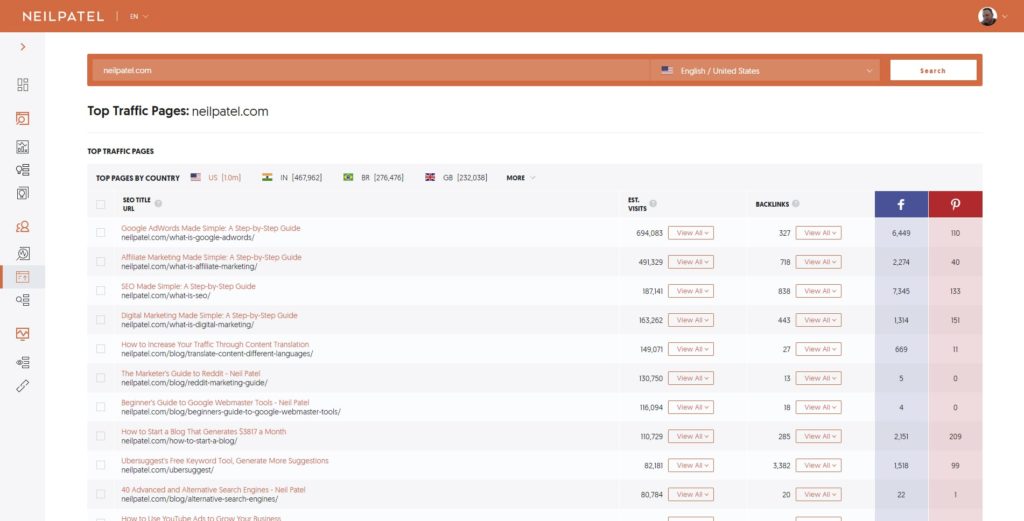
This is the second tab under the Ubersuggest traffic analyzer and this looks similar to other pages you have seen in the past. This includes all the top pages that a website has in terms of traffic. You can also export this data and it also shows different country codes but just like above the information is similar to what we covered earlier.
Keywords
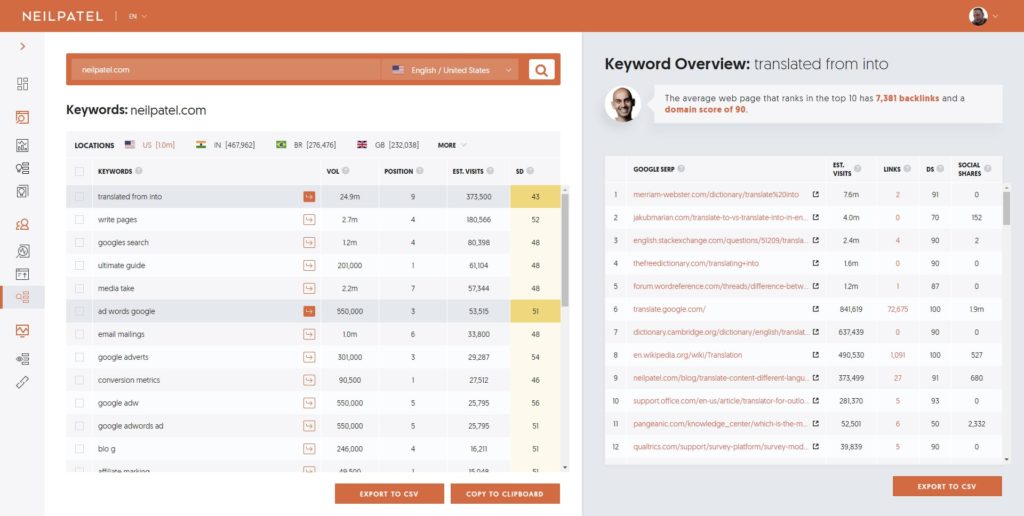
This is the third tab under the traffic analyzer that gives you a brief overview of the keywords that a website ranks for. These keywords also show a split pane similar to the keyword ideas that we saw above. The difference being that you can monitor and find keywords that your competition is using and then see where they rank on Google.
This is one of the bigger parts of competitive analyzes and Neil gives this away for free. Paid tools will usually charge you per search or limit you by the number of searches you can do like this but not Ubersuggest.
SEO Analyzer on Ubersuggest.com
This is the third section under the menu which focuses on some internal SEO and some external links. SEO Analyzer is something that many companies like above will charge for. What the analyzer does is search your site for basic SEO principles that you are breaking.
Site Audit
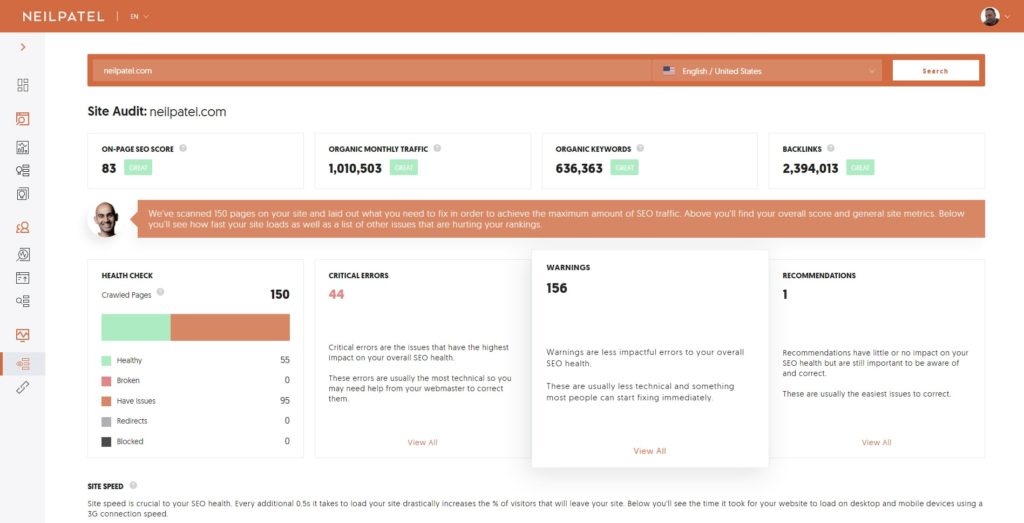
Once the search is complete, you will get a list of things that you need to change. It’s important to note that many of these are suggestions and while you could find some major nuggets, your chances of finding a giant error is probably smaller than you might expect.
Still if you would rather be safe than sorry working on these SEO, problems are a good guideline for making sure that your site is error free. Just don’t expect more traffic or better ranking just because you have minor changes you make.
This tool is something that most SEO tools will charge heavily for. I believe that this is one area that Neil talks about wanting to see the most changes made. Most of the tools split out a lot of the same information over and over and worst yet, you can have conflicting information.
Someone who is not skilled with SEO should hire someone to do this for them if they cannot understand the SEO changes.
This will also give you an overview of your site speed which can be good but there are much better services that are free, we wrote about this in this speed test article.
Backlinks
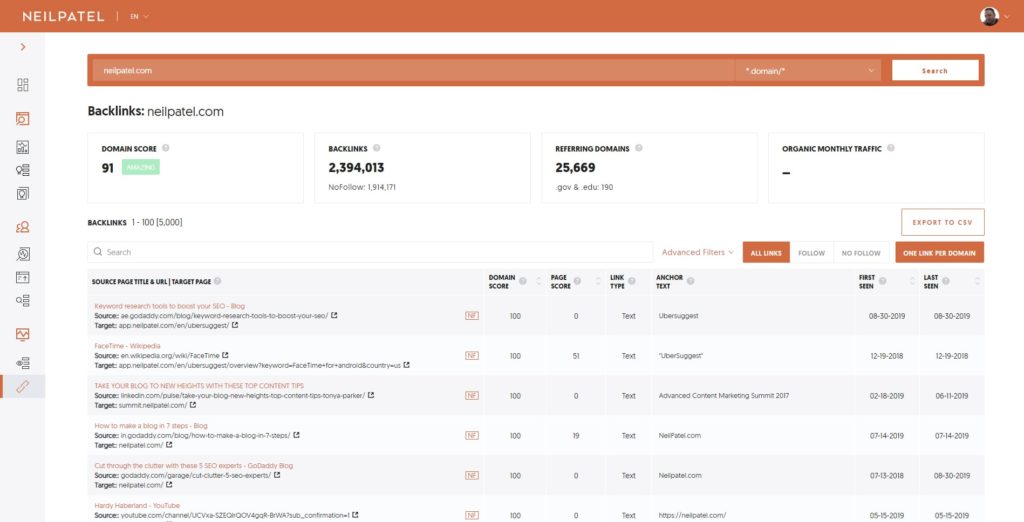
The last tab on the list is backlinks and these are strictly for links directly to your website. Unlike above which just gave you several links, these are all the links to the website. Including information such as the link location and domain authority for the linking website.
This is great for finding other linking opportunities if you have the time to go through the data involved.
Ubersuggest Dashboard
We skipped this section and saved it for the very end but if you will sign up using your Google account, you can get access to some very cool features of Ubersuggest. They will give you 4 projects each with 25 keywords per project that are checked daily.
This is very important as it will show you more information about your website you add to the Ubersuggest account. It will track keywords, errors, backlinks and monthly traffic. This is all something that you would normally pay for.
Conclusion and overall review
It’s hard to say anything bad about Ubersuggest.com. Neil Petal has a background that is well defined in the SEO marketing arena and I feel that he has done a good job. My only really gripe about Ubersuggest is the chunkiness of the interface which is not very good, it’s okay but not excellent like I would expect from Neil.
Still this is a free tool which comes with a lot for the price tag of free. Most tools would be happy to charge you anywhere from $25/a month to $300/a month for the data that Ubersuggest is giving you. And that is where my main gripe comes in.
Ubersuggest isn’t very forthcoming about where it’s getting all this data. I think if there was more transparency about where the data came from I would feel a little better about using it more often. If you search communities, you find that more and more people are jumping on the bandwagon.
Just be very careful because like with all tools, you can become to reliant on numbers that are backed by something that might have no foothold in reality. Still it’s a decent product and I for one will continue to use it if for nothing more than to see it improve.
If you enjoyed this article and you want to learn more about SEO and WordPress check out our website. If you have any comments or suggestions, hit me up in the comments down below.





